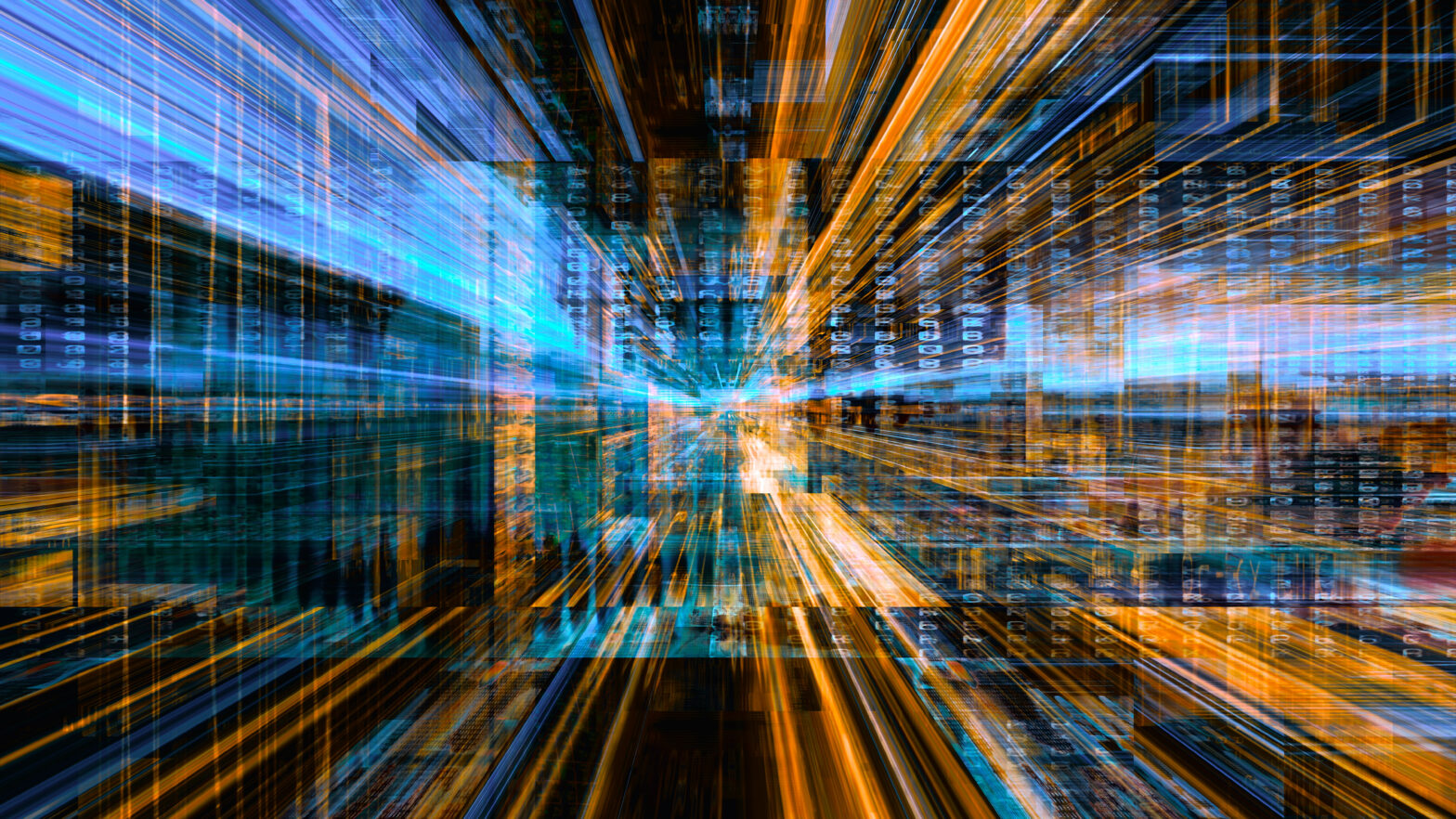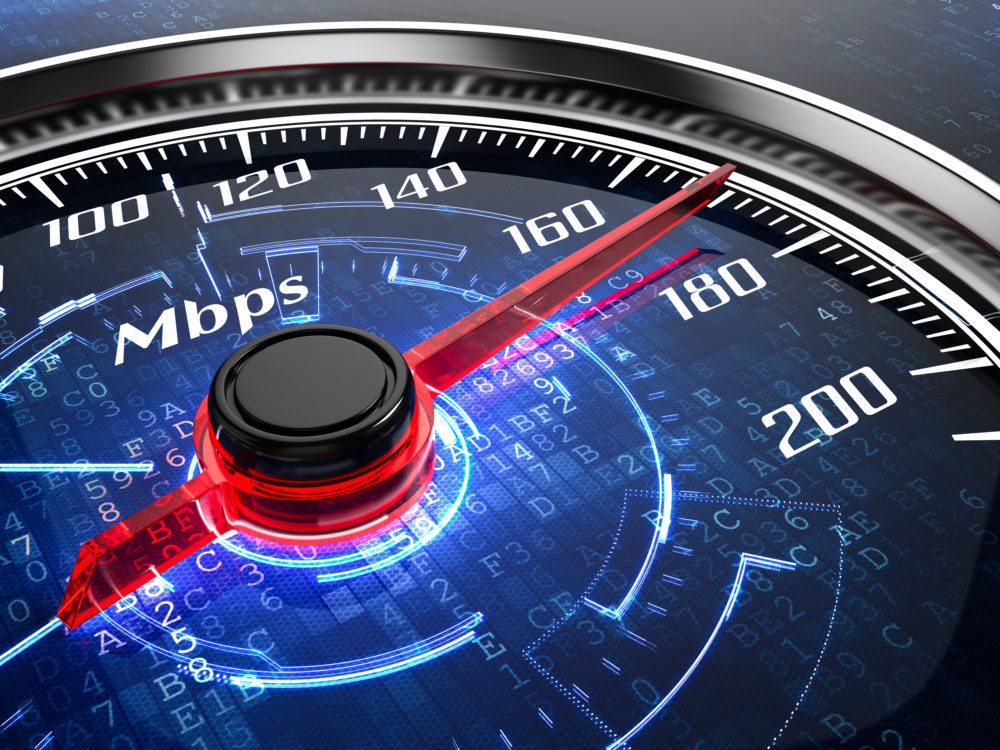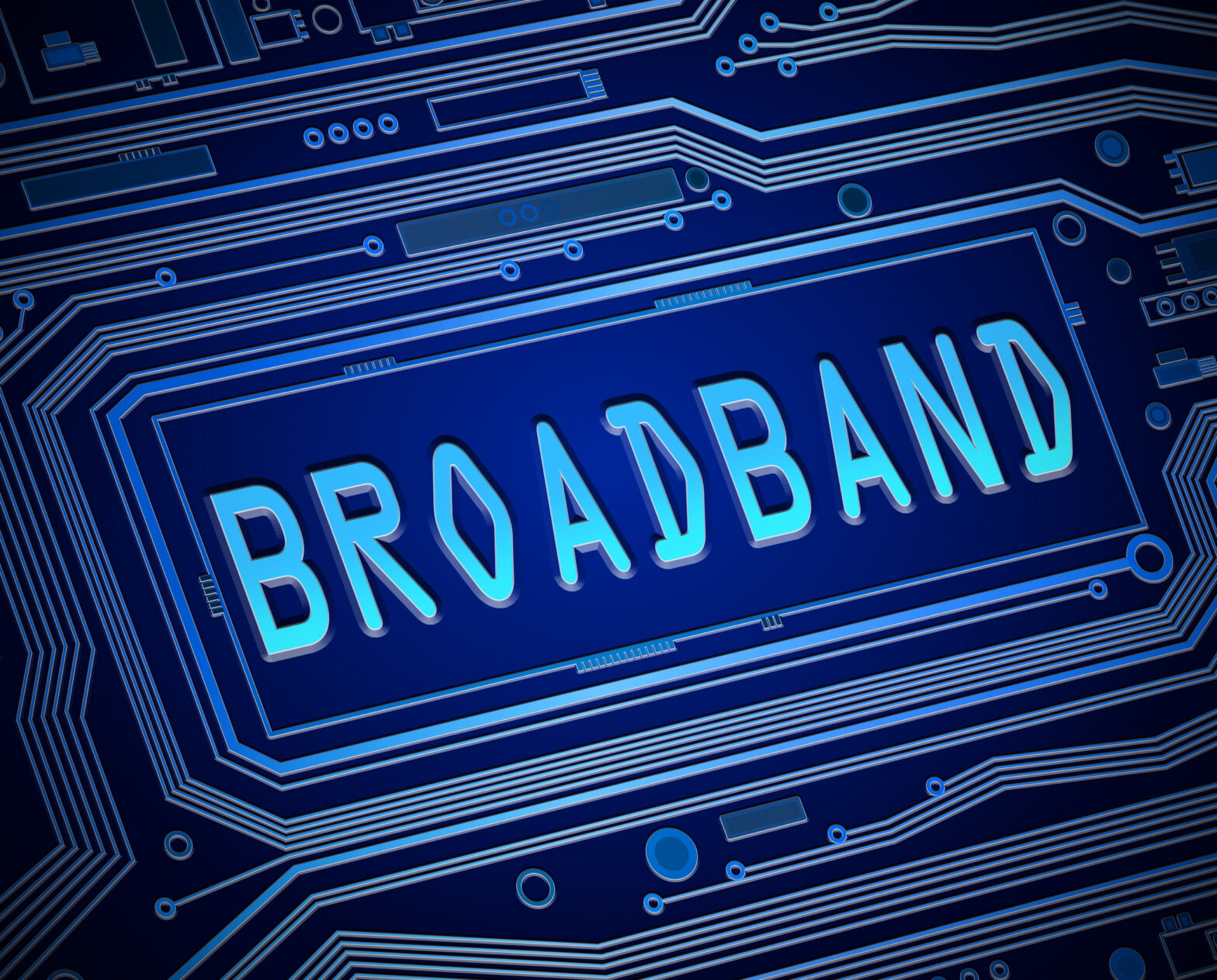If your company’s computers were disabled, would this be more than a simple inconvenience and a claim to your insurance company, or would you go into a blind panic knowing that your data back-up solution is a little ‘shaky’ at best?
The truth of the matter is, most small businesses tend not to consider the possibility of disaster and put off sorting out a data back-up solution until tomorrow – and we all know tomorrow never comes. But don’t panic if you haven’t put a system in place yet, as this guide will lead you step-by-step through a foolproof backing-up strategy.
Different companies have differing methods of back-up, depending on their size, readiness to spend money and amount of risk they are prepared to carry. As a small business entrepreneur, you’re likely to have a small budget and valuable data to protect.
The first step in setting up a back-up procedure is to decide what you need to back up and when. With the correct software for data back-up, you will need to take a complete ‘snapshot’ of everything on your computer, copying any registry details and all software programs. This means that all data on your computer at the moment of back-up will be saved.
Each time you install new software, take the snapshot copy of your current setup before you install it in case it causes a problem on your computer that you want to reverse. Then take another snapshot after the software has been installed, after you’ve had time to check that everything is working as it should.
Next, you need to back up your changing data files, such as new documents, contacts and emails, on a regular basis. It depends how much work you do each day as to the time lapse that you think you can risk between back-ups – you’ll probably decide to carry it out on a daily or weekly basis.
If you have any data that is particularly valuable and is unlikely to change, such as photos or legal documents, you should also consider archiving these to safe long-term storage, perhaps on a monthly basis.
For a complete snapshot of all your data, you are going to need quite a lot of memory storage for your back up copy. Ideally, this should be storage unconnected to your computer network in any way, to ensure that a network-wide virus does not infect it.
You should also be able to mobilise the back-up to store it safely at a different location, to cover you in case the unimaginable happens and your premises get burnt to the ground, for example. The easiest solution is to use an external hard drive for this purpose. There is a huge range available in the shops and they don’t cost very much at all these days.
You can buy them to plug into either a USB or Firewire port and they can easily be carried to another premises for storage. It’s worth buying two so that you always have one on-site for your next back-up, and one off-site with your previous back-up, and then rotate the two each time you take your next snapshot. They often come with their own back-up software, which may be able to take a complete snapshot of your computer.
Once you’ve created an exact image of your hard drive, the incremental back-ups become less of a chore and the time it takes to carry them out is minimal. With all these procedures in place, you can then rest assured that in the event of a failure, you won’t lose information that could be priceless to your business.
Produced in association with Onetel