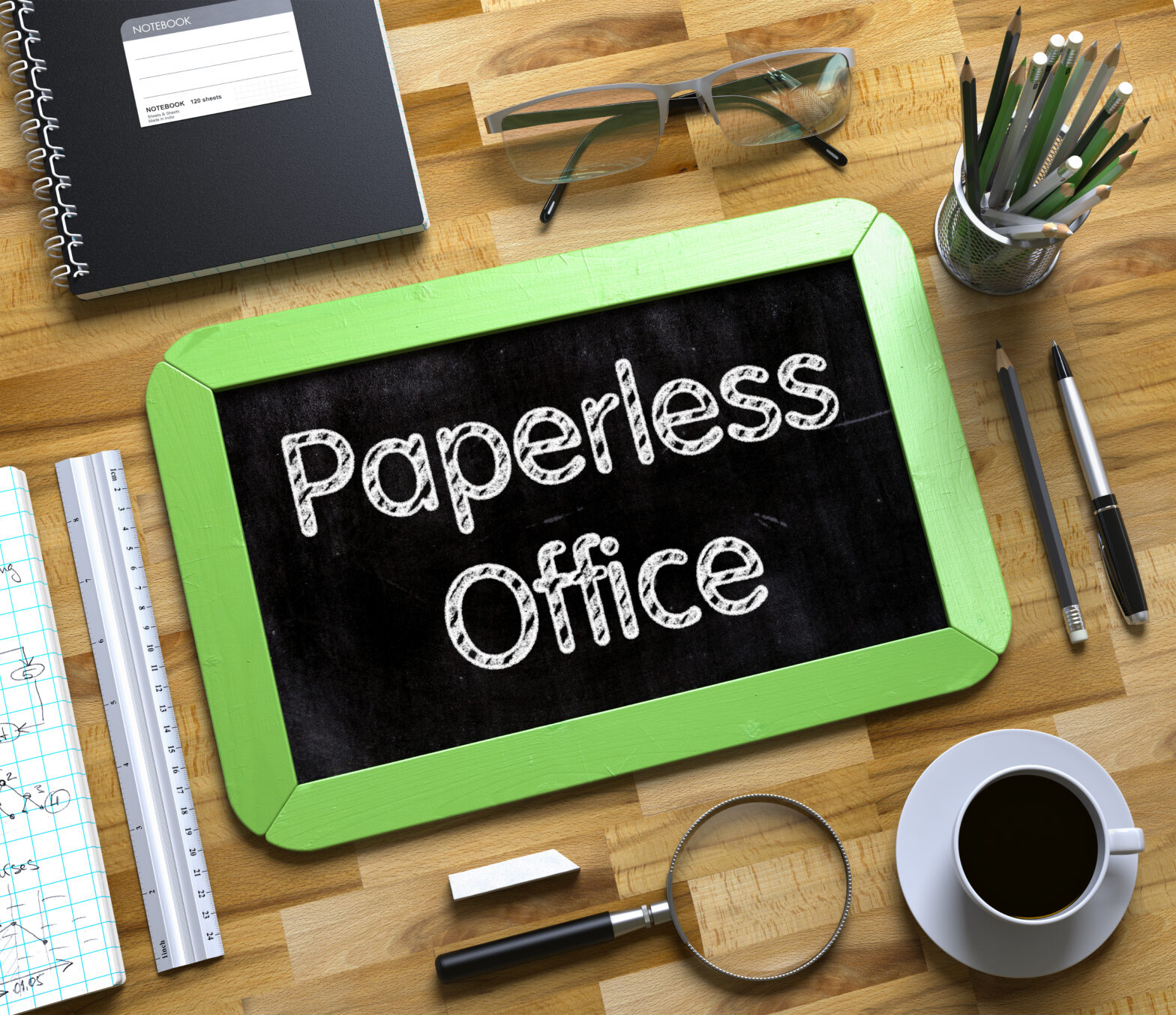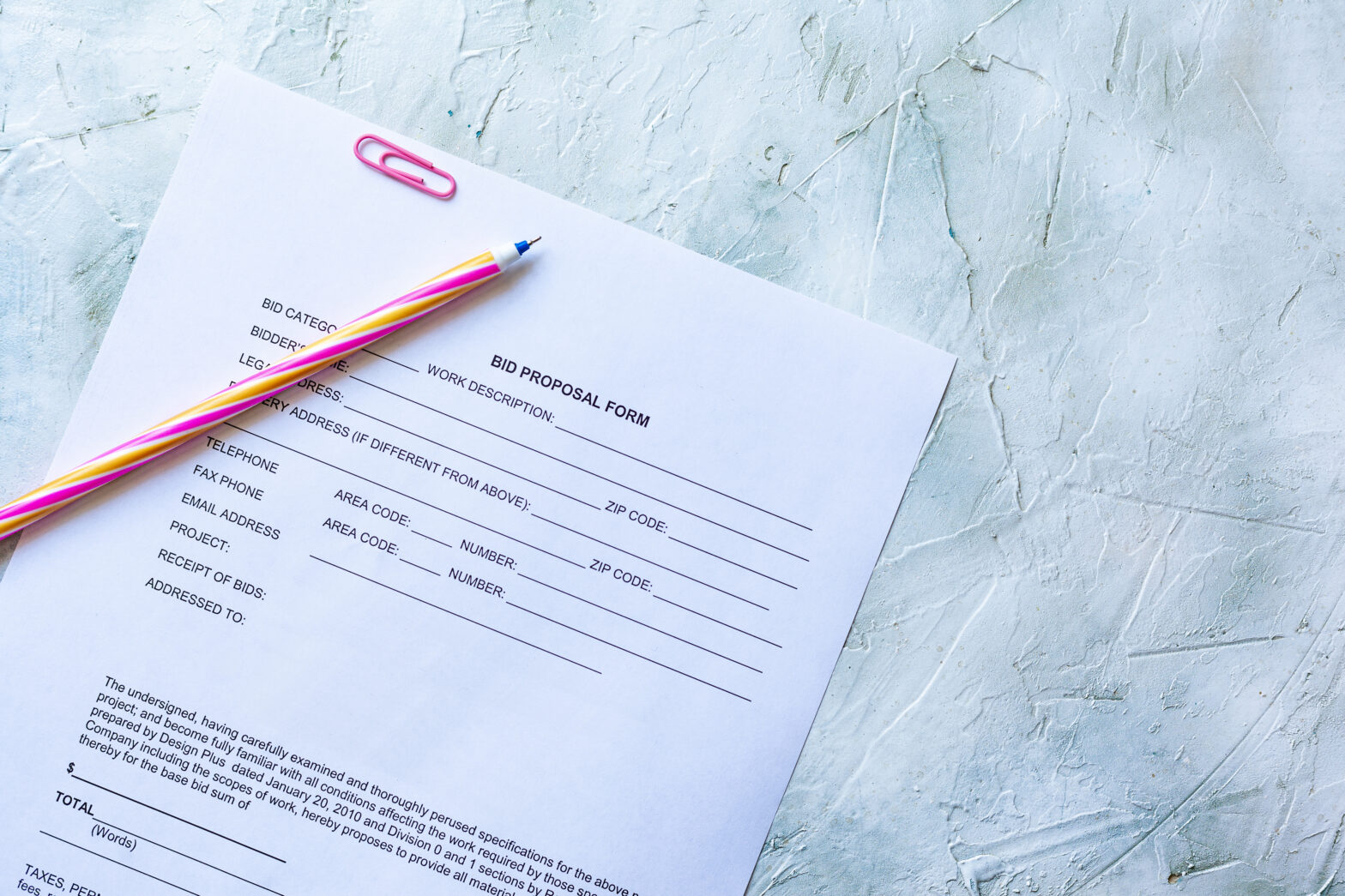Research has found that the average UK office worker uses at least 10,000 sheets of paper each year. Beyond the significant impact on the environment this has, it can also prove costly to small businesses looking to keep overheads down.
As such, many businesses are looking at adopting paperless operations.
First mooted in the 1970s, the concept of a paperless office has faced renewed interest in recent years as technology outpaces the world of print in terms of speed, flexibility and security.
Small Business Pro is a platform where you can arrange meetings and send quotes as well as set reminders. It will also help with the heavy lifting of managing customers, taking payments, insurance, finance and HR, plus you’ll get a host of personal wellbeing benefits.
You can find out more about Small Business Pro here.
Why go paperless?
With your paper at an absolute minimum, you’ll find your small business has:
- Reduced clutter – which can result in you making more of your office space, or even finding you can rent a smaller, more affordable space.
- The numbers you need at your fingertips – without rifling through filing cabinets, you’ll find you have faster access to your information.
- Reduced or removed costs on printing, postage, filing and storage.
- Faster communications – as you won’t be sending invoices, contracts and other paperwork via post, you’ll find ‘same-day’ completion on important jobs becomes increasingly common.
Five areas you could cut paper in today
Your meetings. Rather than print off documents to circulate them in meetings or with clients, consider using document sharing software instead. Try Google Docs – which continuously saves and allows two people to edit the document at the same time, Dropbox Paper or Etherpad. For simple presentations, you have the screen share option in Skype for Business, and apps like TeamViewer that allow you to “hijack” another laptop and present.
Your business banking. If you already bank online, then you’ll know how much faster and easier managing your personal finances has become. Adopting digital banking for your business offers all the same advantages, plus you’ll save on extra business costs (like postage) and drastically cut down the amount of time spent on administrative chores like matching invoices to payments.
Your invoices and payments. The advantages here are similar to online banking – less paperwork and more immediate transactions. But when you’re sending quotes and invoices electronically, you’re also improving security with direct delivery and reducing the risk of administrative and typing errors.
When e-invoices are done through online accounting software, you’re also gaining increased visibility of your cash flow (including late payments) and greater efficiency and control of your data too.
Your files. As many small business owners split work between home and somewhere else (an office, worksite or external meetings with customers) they find it easier to carry printed documents around with them. But it’s often safer and faster to carry documents digitally. Plus, bringing a sleek laptop or tablet looks much more professional and modern than arriving with a stack of papers.
If you’re concerned about sharing large files with clients, contractors or colleagues, consider investing in a file transfer system like Dropbox for an easier approach.
Your forms. A surprising number of businesses still rely on scanning and faxing, particularly for contracts and forms. Think how common it is for you to print a document for someone to sign, then scan the signed document and save it. Instead, look at accepting e-signatures, or using PDFs with form fields that remove the need for printed documents.
How to do it…
Want to go paperless this year?
We don’t blame you. You’ll be saving time, money and space – and you’ll find your day-to-day business becomes faster and more seamless than ever before. But how do you do it?
Here’s some of our top suggestions:
- Reduce the number of printers in your office and (if you can afford to do so) the quality of your printer, as this’ll make it less convenient for employees to print and make them think twice about printing.
- Request paperless statement from your banks and service providers, which’ll reduce the amount of paper coming into your business. This’ll also make it easier for you to access and check historic statements, as they’ll all be stored in one convenient online space.
- If you’re in retail, look for apps like Square, which allows you to accept payment through your smartphone – streamlining the payment process and cutting paper out where possible.
- Adjust computer settings to make it easier to read and edit documents on a screen. Altering default display sizes and colour options, reducing flicker and introducing softer lighting can all help keep work digital.
- Adopt cloud storage. While some are still unsure about moving to the cloud, there are actually numerous advantages in terms of security, file access and real-time reporting. When you’re working from the cloud, you can be sure that you’re working on the latest version of your documents and that it’ll be updated from wherever you are.
- Make it a cultural shift by setting and promoting various goals like specific cost-reduction targets, you can encourage others (or just motivate yourself) to make a positive change. You’ll also soon see a tangible result for your efforts.