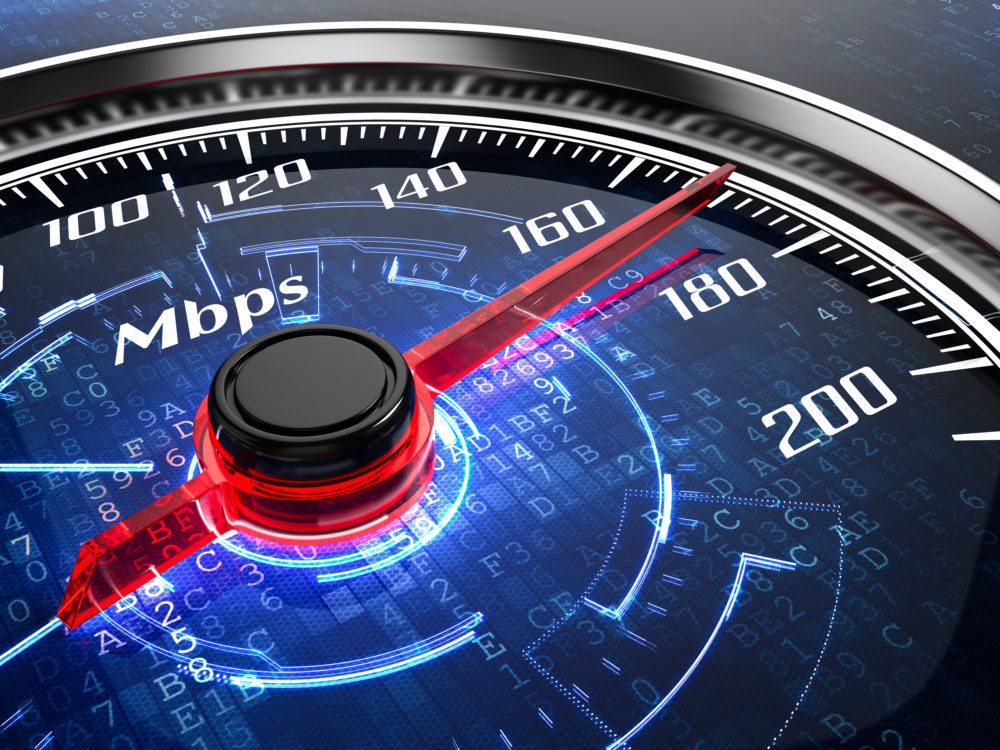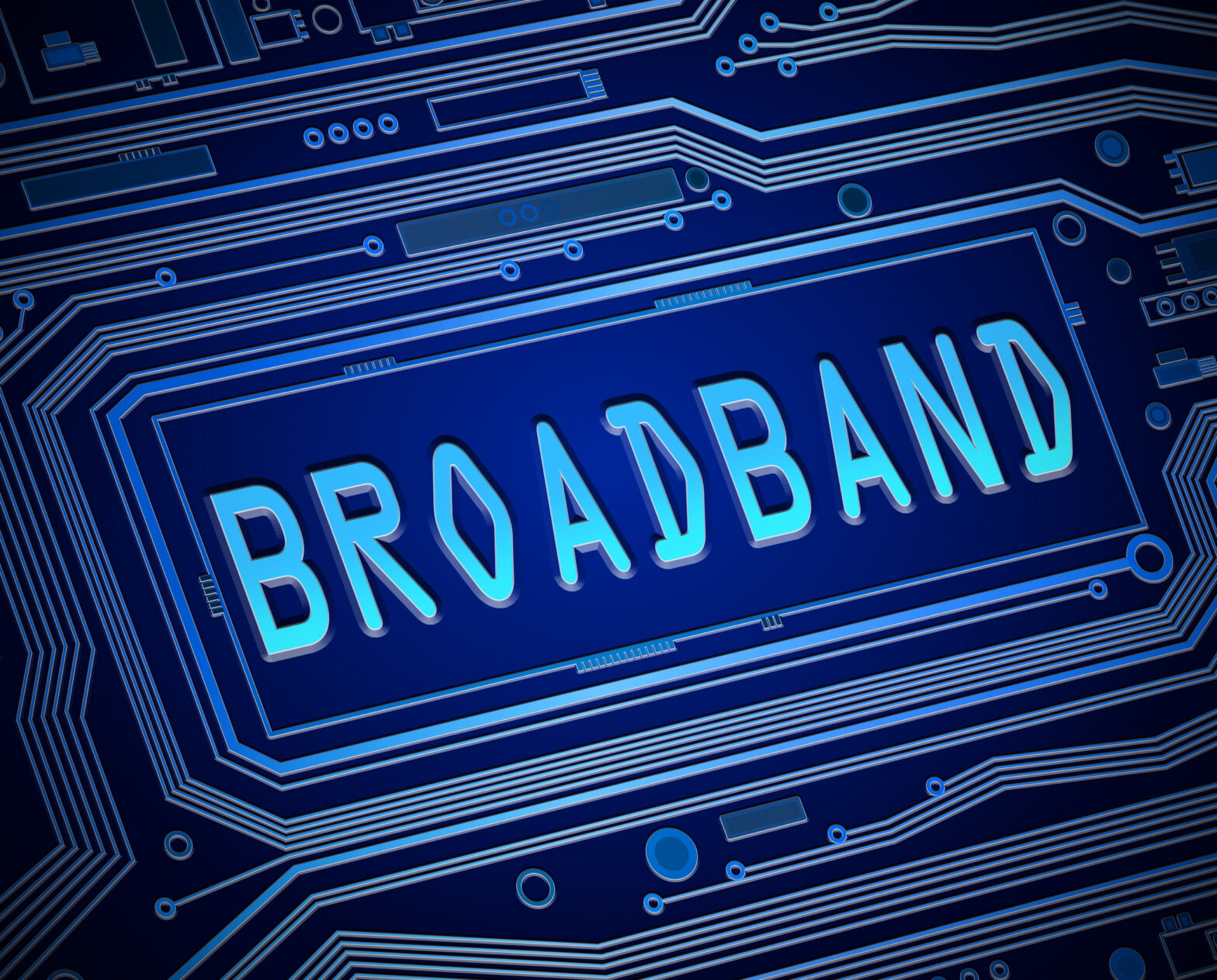The reasons behind data loss are many and varied and the impact of a major incident on a business can be catastrophic, causing costly downtime and loss of valuable customer information. Yet many firms are worryingly unconcerned by or simply unaware of the possibility that such a loss may occur – trusting in their data storage systems to survive indefinitely.
Time constraints often make data backup a low priority. Yet with the amount of data that is stored on servers, computer hard drives and portable storage devices amounting to terabytes – thousands of gigabytes – of vital information, taking precautions could save a headache in the long run. SmallBusiness.co.uk offers the following tips on handling data:
Backup! – Firstly, if you don’t have any means of backing up your important files, it’s time to get one. To help you decide what you need and how much to spend, try to weigh up the importance of your data and how much downtime your company can afford. Even an external hard drive for your computer is better than nothing and will allow you to make copies of your files.
Monitor your system – Often, people aren’t aware that you must check and verify a backup system constantly. Don’t just assume that everything is going swimmingly. For instance, if you see error messages, don’t ignore them. Far better to test that your files are still accessible from time to time or hire a specialist who can run checks on more complex systems.
Don’t panic – Unexpected power surges, viruses, spilt cups of coffee and simple wear and tear can all cause serious data loss. However, there is no need to panic. There’s usually a good chance that you can retrieve most of the data, and there are specialist companies that can help.
Don’t try to DIY – All too often, people make the situation worse by trying to have a go themselves. So called ‘have-a-go-heroes’ usually end up doing more harm than good and running simple recovery programs that come with your operating system could reduce the possibility of getting to your information. Often, the best thing to do is turn the machine off and contact your IT department or a professional.
Establish a business continuity plan – Have a policy in place that details how you will handle a data loss situation. What the first steps to take are and who to contact. Make sure that all employees are aware of the procedure.
For example, if you set up system ‘restore points’, which can return the system to its status five minutes or an hour ago, make sure everyone knows that such a procedure is in place, it could save a lot of stress.
An apple a day – Prevention, as they say, is better than cure. But too many people invest in such preventative measures as virus software and simply don’t keep it updated. USB sticks from home and infected email attachments are a typical source of this ‘malware’, designed to damage your system. Make sure you keep any preventative measures up-to-date and try to review them on a regular basis.