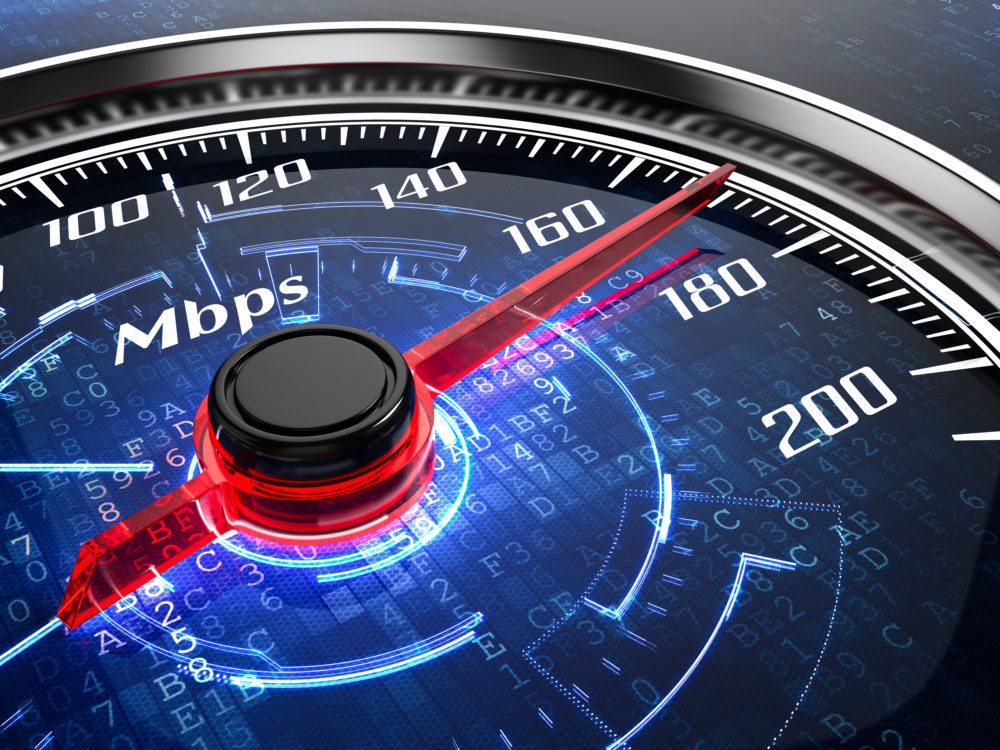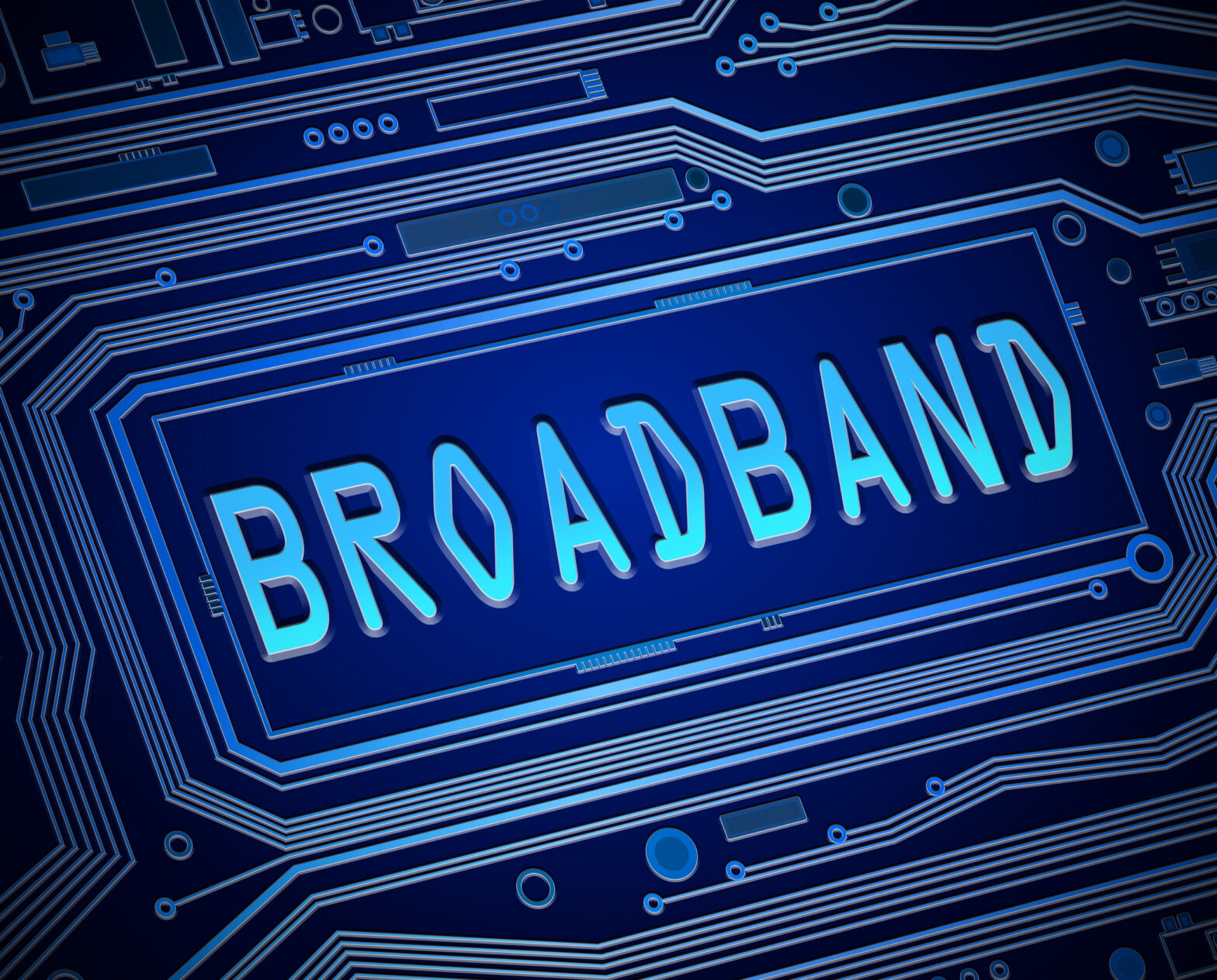The extensions are made to indicate the characteristic of the content of the file or the intended use of it. Therefore, by the file extension, you can know what the file does and what software is needed to open that file. File extensions also signify what is stored inside the file.

Software needed for different extensions
In hundreds of file extensions and everyday development of new ones some commonly used file extensions are easily remembered, but no one can remember all of the extensions.
It is even hard to remember half of them and then you need to find which software is there to open that particular extension. Some websites, including Wiki Ext have come up with an idea to solve the problem.
On this particular website they have a search bar in which you put the extension name and click search, you will be shown a list of software needed to operate those files.
So, you can just check if any software for that particular kind of extension is already there in your system or you can download or buy the software needed from the list of software you can use with your Operating System.
Suppose you are using Windows, Linux, Mac, or Android; all of the software programs required to open the particular extension are listed on a page. They are also working 24/7 to add any new extensions that might come out and list the software which can be used to operate those extensions. They have also listed the universal software variants for each extension which can open that file on any operating system.

How can this website help
Their main aim is that they don’t want you to first search on the search engines for information about the type of extension and what’s stored in it and then again search for the type of software that would open it and then you go on trying, there are so many misleading information listed on the different websites.
This entire site is a one stop encyclopedia that would give you information about what a particular extension is about and also which software you need to open it with.
For example, if you have a file type with extension .azw. and you go to the website and type the .azw extension in the search box and press enter, it will show you that the file is an Amazon Kindle eBook and give you information about that file, and at last they will show you the following list of software that can open this file:
Windows
- Amazon Kindle for PC
- Cool Reader
MacOS
- Amazon Kindle for Mac
Linux
- Cool Reader
Android
- Cool Reader
From the list, you can easily select software that is compatible with your operating name. Therefore, it becomes really easy for users to get an idea of the extension and how to open file.