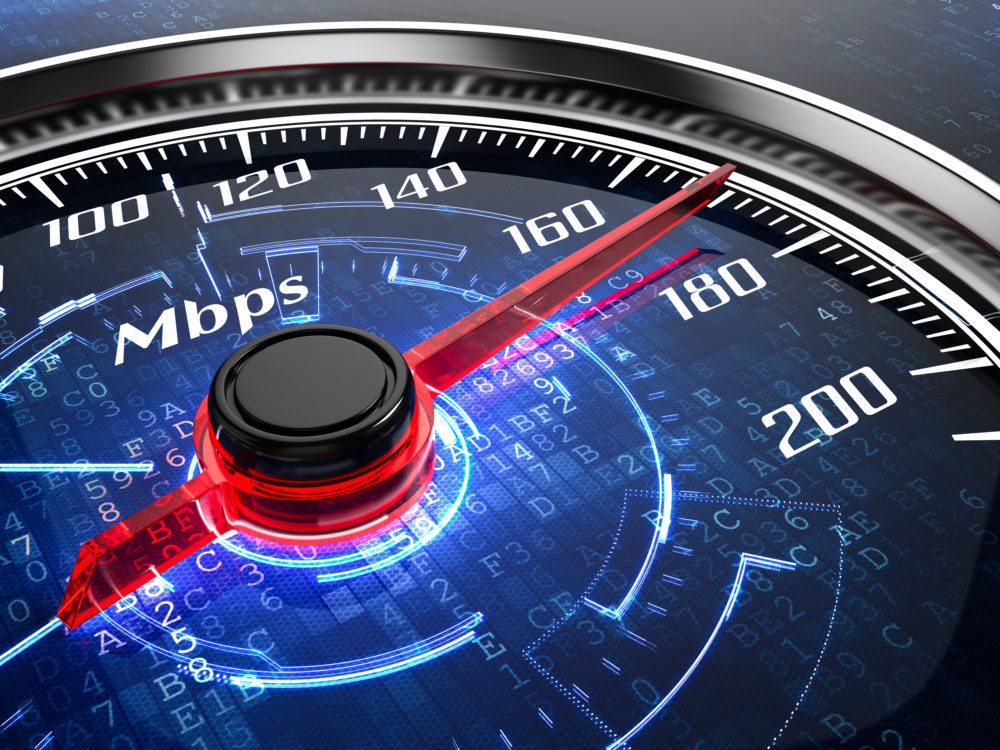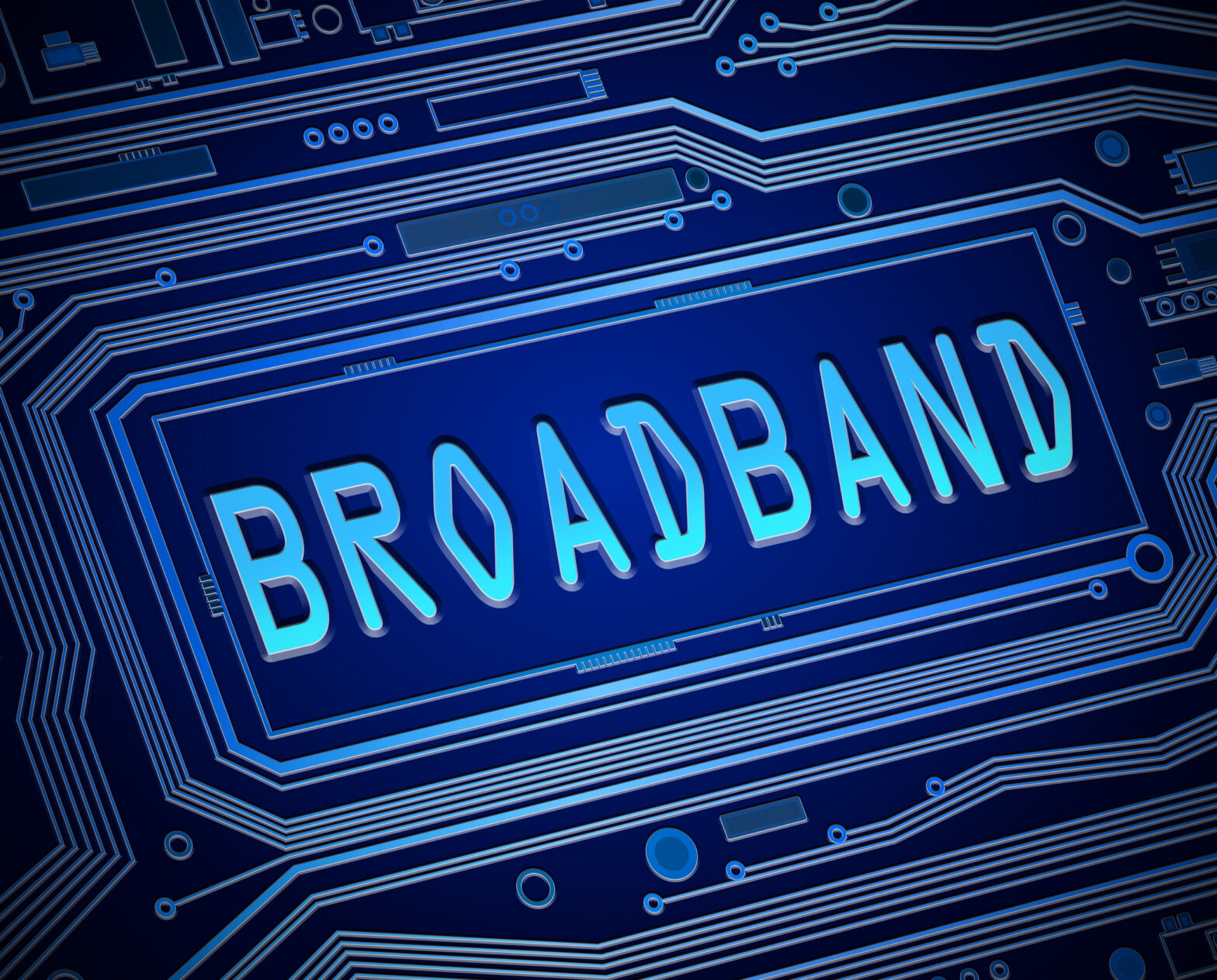The fresh start of a new year is the perfect time for small businesses to set new goals, overhaul tired old practices and streamline unwieldy processes.
Time wasted on unnecessary paperwork, trawling your inbox for old emails and trying to remember passwords can really take its toll on productivity.
Thankfully there are now numerous apps designed to streamline your processes, so why not experiment with a few to get your business into shape.
We’ve had a look at five business app categories and picked our favourite from each.
1. Storage and file-sharing
While piles of paper and huge metal filing cabinets are relics of a bygone era, small businesses can still suffer from messy storage management and overcomplicated file-sharing.
Intelligent file management systems can shave off hours spent sharing files via email, looking for lost USB drives or sending documents from your phone to your PC.
Dropbox and Google Drive are the big players of the file-sharing world and most businesses already use one or the other. But the wheels of technological change keep turning and there are now other apps that cater to a range of niche requirements.
If cloud-sharing security is a concern, Resilio Sync (formerly BitTorrent Sync) offers super-fast file-sharing between two devices, bypassing the cloud completely. It can also share huge file sizes and functions across most platforms and mobile devices. Another file sharer with security uppermost in its design is NordLocker.
SuperBeam shares files even without an internet connection (using Wi-Fi direct technology) and PushBullet – a file-sharing service that acts like a chat app – is perfect for small-business owners that regularly send photos, screenshots and notes between their smartphone and PC.
2. Task management
Task and project management software are invaluable for small businesses that hitherto relied on email backlogs to track ongoing jobs.
In fact, a simple app can kill emails almost entirely and enable whole teams to see at a glance what is pending, upcoming deadlines and completed tasks. Tasks can also be created and assigned within the app and members can add notes to aid clarification.
It may take a while to decide which app suits the specific needs of your business, and for staff members to learn how to use it, but once you’re over any teething troubles, you’ll never look back.
Trello is a fantastic app for small teams. It’s a user-friendly digital bulletin board that emulates a Kanban card wall interface, where each card represents a task that is part of a project.
On each card, members can leave messages, create checklists, upload files and set due dates. The cards can be clicked and dragged around the board and placed into sections that usually represent a stage in progress.
This brilliantly intuitive app takes the organised chaos of any small enterprise and creates a well-oiled machine.
Other popular rivals to Trello include Asana – which has a more minimalist user interface – Hitask and Basecamp.
For very small businesses ‘to-do list’ apps are a great way to keep on top of things. While not suitable for project management, they can be collaborative if they offer the ability to assign tasks to separate staff members.
One of the best out there is Todoist.
Winner: Trello – it’s packed full of features out of the box, and has community backing that adds functionality.
3) Customer relationship management (CRM)
For many small businesses, keeping sales, marketing, tech support and customer service in sync can become a nightmare.
Confused customer interactions and the endless ricocheting of calls between departments can damage sales figures, but the right CRM software can smooth out every level of your sales funnel.
Free for up to 10 users and offering all the core functionality of CRM software, Zoho.com is a great place to start to get a full overview of your sales trends and cycles.
Insightly is another great app for small businesses. Also free to get started, it’s highly scalable and affordable as your business grows.
Salesforce is a very popular CRM tool for larger enterprises but also offers a cheaper small-business edition that retains core features around lead generation, sales forecasting, contact and opportunity management, and workflow automation.
Winner: Salesforce – it’s got it all and can scale as your business grows.
Related: Top 5 CRM software providers for UK small businesses
4. Finance management
Small-business owners rarely have bookkeeping qualifications so investing in one of the many budgeting tools on the market is a no-brainer.
A good accounting app will provide financial reporting, income and expenses tracking, a facility to download bank and credit card transactions, automatic data backups, payroll services and tax preparation and filing.
Intuit Quickbooks has a comprehensive selection of features for all manner of small businesses including online retailers, shop or restaurant owners, service providers, freelancers or consultants. It offers both basic and advanced features depending on the stage and nature of business.
If you’re a very small business or just starting up, Wave Accounting is a good bet. It’s free and has a good range of accounting features, although it does lack customer support.
If you’re a ‘micro-business’ (10 employees or fewer) and are willing to pay a little, Zoho Books is a great alternative. It offers expense tracking, inventory management, automated billable hours, advanced reporting and third-party integrations such as Dropbox and Google Drive.
Winner: Intuit Quickbooks Online – the most affordable packages for every type of small business.
5) Password management
Remembering a string of passwords can be stressful even if you’re not trying to run a business.
LastPass is a fantastic tool that will ensure you’re never left staring, frustrated, at an empty password field again. Available in both free and premium versions, both packages store an unlimited number of account logins, will fill in online forms automatically and provide multi-factor authentication. With the premium edition, you can sync the app across multiple devices and it facilitates file-sharing with customisable permissions.
Dashlane and RoboForm are popular alternatives. Both offer a free basic version but Dashlane offers more in this category (RoboForm will only store ten logins) and is a serious rival to LastPass in terms of all-round value.
Winner: LastPass – the winning feature is its ability to create strong passwords for all your accounts and its simply superior functionality.
Nicky Tatley is senior writer at BusinessesForSale.com, the market-leading directory of business opportunities from Dynamis. Nicky writes for all titles in the Dynamis Stable including PropertySales.com and FranchiseSales.com.
See also: 20 free apps to improve your business productivity