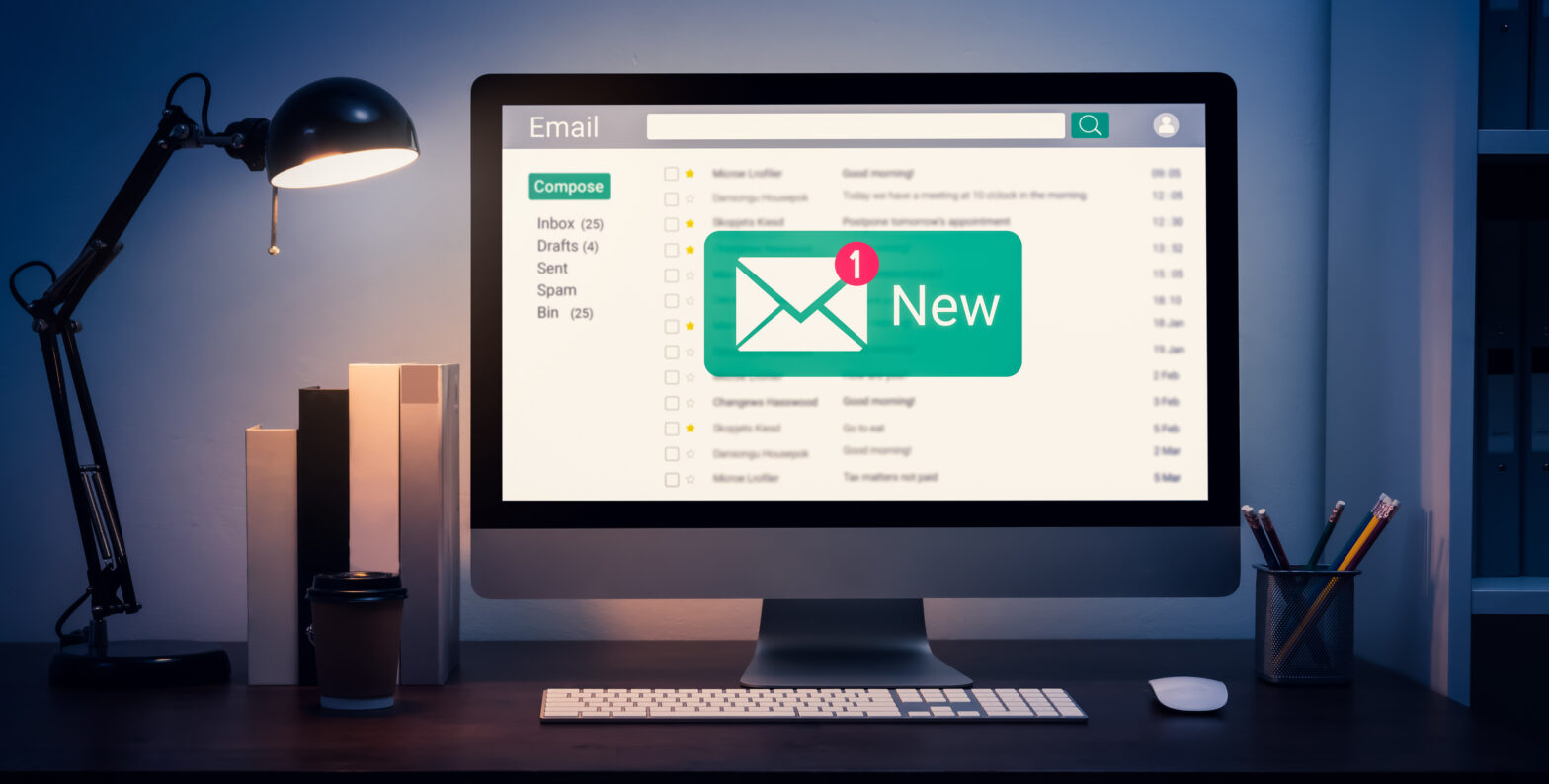One of the first steps when you open a new business is to create a logo that can easily identify and convey what you are and what you do. Logos act as the ‘face’ of your business or website. They’re a graphical display of what you stands for, and can be used as a way to promote your brand both online and offline.
In this article we’ll tell you about different ways to create your own logo and give you advice on how to make yours evocative and appealing. We’ll also show how to create logo online with the help of an free online logo creator – Logaster.
See also: 11 Small business logos we really love
Five ways to create a logo for your business
Everything depends on your design skills and budget. Here are some options for any occasions.
1. Draw it yourself
To create a worthwhile logo on your own requires some design skills and knowledge, but you’ll have absolute say over the finished product.
Advantages:
- Full control over the process;
- It’s free.
Disadvantages:
- Must have drawing skills;
- Must know graphics programs;
- The result won’t be high-quality if you don’t have worthwhile experience.
Time spent: It depends. 10-20 hours.
Cost: free.
2. Order it from a designer
You have to describe exactly what you want and consider all its nuances in advance. Then you must look for a designer. If you can’t find one easily, you can always fall back on the freelance market (sites like Freelancer, Upwork, Fiverr etc.).
Advantages:
- Large variety of designers due to the large base of freelance sites;
- A lot of designers are professionals with specialised education and impressive design experience;
- Decent quality of finished logo.
Disadvantages:
- Takes a long time and efforts/resources to find a good designer;
- You may not like the result;
- The process must be supervised and it is the most significant disadvantage. There is a risk not to receive the logo if you don’t do this;
- A designer can misunderstand the peculiarities of your business;
- A designer can get sick or ‘disappear’ and you can lose contact with him.
Time spent: from 2 days up to 1-2 weeks.
Cost: beginners take $30-$90, experienced designers take $300-900.
3. Order it from a design studio
This process is the same as with a freelance designer, but much more convenient and coherent.
Advantages:
- Work with professional designers;
- Great choice of design studios;
- Easy to communicate and have meetings with your designers;
- Achieve a unique, high-quality result;
- Guaranteed to finish on time.
Disadvantages:
high price;
takes a lot of time to create a logo.
Time spent: from 1-2 weeks up to 2 months.
Cost: from $300 at small companies up to $15,000-$50,000 at well-known companies.
4. Crowdsource it
Register an account on a site like 99designs, write a description of what you want, and watch participating designers create logos to your specifications. Of course this only works well if your financial incentive is strong enough to capture the best designer to meet your needs. You’ll choose your favourite option and the designer responsible for the work gets paid.
Advantages:
- You can always select one of the ready-made logos;
- You can communicate with the designer;
- Logo is created on time.
Disadvantages:
- You’ll have to pay even if you don’t like any of the options;
- You don’t control the process.
Time spent: 2-4 days.
Cost: $90-$200.
5. Use an online generator
Specialised apps on the Internet use lightweight design elements to help rapidly generate a professional-looking logo for anyone. Type in your company’s name, choose the category of image you want to include, and browse your options. Once the basic elements are in place, many generators allow you to further edit and customise the logo that you liked.
Advantages:
- No design skills needed to create a professional-looking logo;
quick result; - Lots of options for starter images;
- Pay only after you have the finished product you want.
Disadvantages:
- Average design quality;
- Logo might not be unique.
Time spent: 5-30 minutes.
Cost: free for small images, $5 and up for full-sized logos.
What option to choose?
If you have all the necessary skills, draw it yourself, it will be much cheaper and more convenient. If you have the budget for it, hire a designer. If you want to save money, we recommend using online generator. It has the best price to quality ratio.
What it’s like to use an online logo generator
We want to highlight here logo generator Logaster. This is one of the best sites which you can use to create logo online. It gives you professional looking logo. Logaster also allows you to create business cards, favicons, envelopes and blanks.

It is very easy to create a logo. To do this you need:
Step 1. Go to the main page and click ‘Create logo for free’. A new page should be opened. Enter a name (for example, the name of your company or site) and choose a logo category.

Step 2. The service generates dozens of logo concepts. So you need to choose any logo you like.

Step 3. You can edit logo (change the icon, font, colour elements, add or remove the slogan etc.) or save it without changes.

Step 4. Download the logo. Logaster supports popular image formats such as PNG, PDF, SVG, and of course, JPEG.

Some things to keep in mind as you design your logo
If you plan to design the logo by yourself, use our tips for best results.
Choose an appropriate colour
Check out the infographics on how logo colour can affect customers’ perception of your business. For example, purple conveys royalty, blue trustworthiness, and yellow positivity. What do you want to say with your colours?
Don’t get carried away with colour choice. Keep it simple, no more than three colours.
Choose a font
There are thousands of fonts, so how can you ever pick the best one. Consider the following criteria:
- Association. Different fonts evoke different mental associations. For example, a construction company’s logo would want to evoke feelings of monumentality and reliability. Powerful-seeming fonts such as Micra, Audiowide, Europe, or Garamond would be strong options.
- Readability. Make sure that your font is easy to read. Avoid fonts that are too complicated or “curly,” which is a polite way of saying “illegible.” The simpler, the better.
- Balance. Use strong fonts with strong imagery, use delicate fonts with softer imagery.
- Moderation. There’s no reason to use more than two fonts in your logo.
Easy mistakes you can avoid:
- Don’t use flat, unappealing clipart;
- Don’t make the logo too complicated;
- Make sure the logo looks good in black and white; it might appear a variety of different places;
- Give your logo some universal appeal, so it can be used on the Internet, on T-shirts, in outdoor advertising etc;
- Be sure to save the draft of the logo in vector format;
- Make sure the logo scales appropriately. Sometimes a logo can look nice on your mobile phone but it might look blurry and pixelated elsewhere.
A well-done logo will stick in people’s psyches and remain a strong visual indicator of what your company is all about. Don’t be afraid to change logos and try something new if you feel unhappy with what you’ve got. Even Apple changed its logo three times over the course of its business life. So don’t be afraid to use logo that you made yourself.
See also: Does your company’s logo work in the digital age? – Suzanne Vallance discusses the powerful marketing message that a good logo can convey