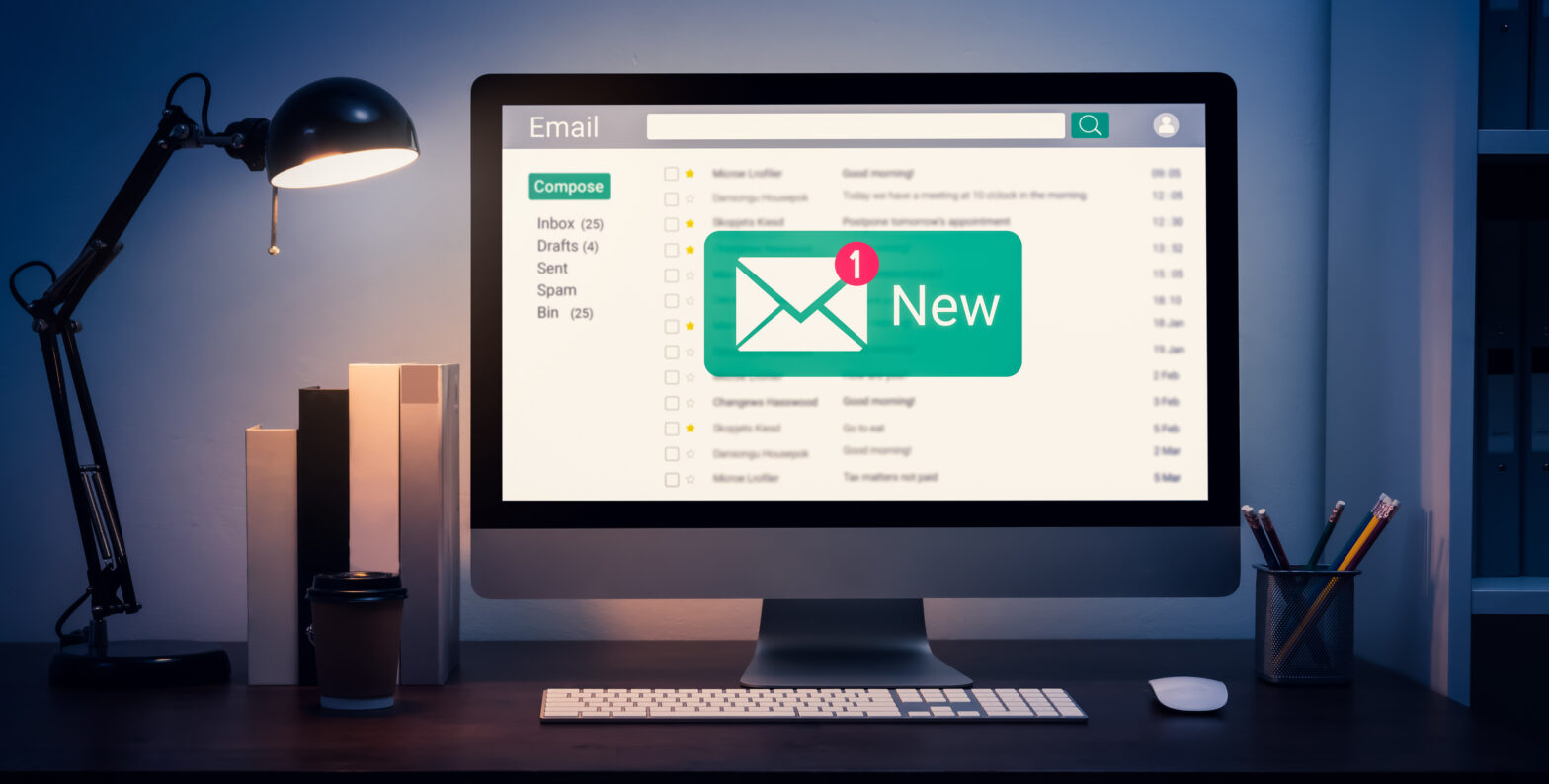With over 2 billion users worldwide and 1.74 mobile monthly users, Facebook is the most popular social network out there, and it’s worth looking into Facebook advertising for small businesses.
Now, the majority of businesses have a Facebook page that is updated regularly with industry and company related news. However, thanks to changes in Facebook’s algorithms, organic posts are not as effective as they once were. In fact, businesses are now penalised for only posting organically, and posts will appear lower down in consumers’ newsfeeds.
So, what’s the solution to this? How does a business use Facebook effectively for its marketing aims? Facebook advertising gives you a way to reach your audience and measure the results of the posts you put up. While it is very simple once you get the hang of it, there are a few things you should know when it comes to advertising your business on Facebook.
Setting up Facebook advertising
Before you begin advertising on Facebook, you need to be aware of the Facebook Pixel. This must be installed on your website, as it enables you to track what your visitors are doing on your website.

The Facebook Pixel is an essential as it can help you to re-market to customers who have abandoned your website, or to re-engage with those who haven’t visited you in a while. This data comes from the Pixel.
When it comes to creating your Facebook ads, there are two options. You can either ‘boost’ an existing post on your page, or create an ad from scratch that will only be shown on your chosen platform and in your chosen format. Don’t forget that Instagram is linked to Facebook, allowing you to create Instagram ads too if you wish.
Boosting a Facebook post
Boosting a post is essentially what it says on the tin. It’s where you post on your business’ Facebook post as normal, but you have the option to click the ‘boost’ button in the bottom corner. This allows you to push the post in front of the right people for the right reasons.
Boosting a Facebook post will allow you to choose from three different campaign objectives, and change the call to action button; Learn More, Shop Now and Download are just some examples. You can also set your audience, budget and length of time you want the ad to show.
Boosting a post will be shown on the Facebook desktop newsfeed as well as the mobile version, and Instagram.
Creating an ad from scratch
To follow this option, you will need to use Facebook’s Ad Manager. Not only will you be able to create a new ad, but you’ll also be able to see all previous and current campaigns that are running on your Facebook account.
When you create an ad in Ads Manager, you can choose from 11 campaign objectives. They are split into three categories; Brand Awareness, Consideration and Conversion. Once you’ve chosen your objective, you can change the name of the ad to suit your purpose. You can then move on to editing who, where and how the Facebook ad is shown.
If you’ve already run ads before, either by boosting or creating ads, you may have saved the audience or uploaded a custom list. You’ll be able to choose one or more of these audiences to show your advert to. However, if you don’t have a pre-set audience, now is the time to create one.
You have the opportunity to set your ad preferences, including location, age, gender, language and interest-based targeting. For example, if you are a small business, you can set your advert to be shown just in your local area. You can target multiple areas if you need to. You also need to set the budget of your ad and how long you want it to run for.
Once this has been complete, you can see your potential daily reach and estimated leads generated based on the audience you’ve set. Please note that this estimation is not guaranteed.
Then comes the fun part; actually creating your ad. Depending on what objective you chose at the beginning, you’ll see a couple of options of formats. Each format will require the images to be resized as per the requirements. If you’ve chosen to use a video, it will need to be less than 4GB in size. Choose your preferred format, and then write the copy to accompany your creative assets. Make sure the copy is clear and relevant.
From here, you’ll be able to input your own links; if you chose the Carousel format, you can use up to ten images with different links to your projects. You can also change the call to action button to suit the purpose of the ad. Once you’re happy with the way your Facebook advert looks, press confirm and it will be submitted to Facebook’s team; this is to ensure it complies with Facebook’s advertising guidelines.
Heather Baker, CEO of digital marketing agency Topline Comms, talks about the company’s experiences of using Facebook advertising.

At Topline Comms, we started using Facebook advertising earlier this year to push our clients’ videos a little further.
Now we use it as a means to distribute and amplify all sorts of content for our clients as well as our own agency. Our very busy video production and content development teams generate a lot of material, so we have plenty of great stuff to promote. So far, the results have been good, but not without some interesting learning opportunities along the way.
Getting set up with Facebook Ad Manager is relatively simple. I can’t stress enough the importance of keeping your naming conventions uniform, otherwise you’ll just create a mess that is really hard to tidy up.
Oh, and be very careful when creating your ad accounts; once you’ve linked them to your business manager account you can’t delete them. We learned this the hard way and it is incredibly frustrating.
As CEO, I pay fixed attention to our company’s budget and check off any costs – marketing or other – before giving the green light. In characteristic cheek, Facebook has set the default ad spend limit to £300! You need to pay attention to your ad set-up and take time to get your targeting right. A rushed job will simply cost you much more time and money in the long-run.
Are boosted posts worth it?
I’m not crazy about boosted posts; they just don’t quite deliver the bang for the buck – and they have a bit of a reputation as ‘sloppy’ advertising. In our experience, running ads can reach a far more defined audience and can deliver on a precise campaign objective. We also find it really easy to check back on our ads and see what’s performing well, and what isn’t.
Facebook Pixel is great. It should be the first thing you set up on Ad Manager. I was really impressed with its functionality. We use this valuable information to specifically target people who have already taken some kind of action on our site – and this helps us increase our conversion rate.
Running Instagram ads through Facebook is another great function we take advantage of. You can share the budget between the two platforms. We use this feature a lot to promote YouTube content or increase engagement on our client accounts – it really works for us.
Don’t let everyone in the company have access to your company’s Facebook account. We reserve access to only one or two people who know what they’re doing and we make sure they consistently do it well. That way we can keep our account and all its activities neat, tidy and on message.
All in all, we love Facebook advertising. It does take a bit of work though – there’s no such thing as a quick marketing fix! Put time and thought into your strategy and content schedule and keep your objective clearly in mind.