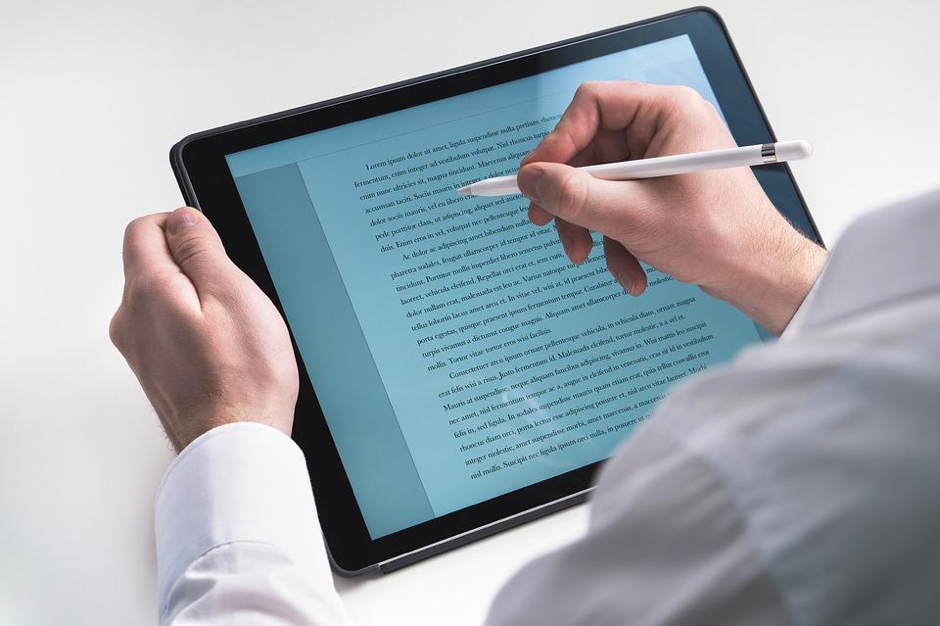When your clunky desktop PC or your aggressively humming laptop kicks the bucket, we are faced with the decision of purchasing more technology to replace our beloved (and for many… much-relied-on) computer. Flabbergasted by the computing landscape flooded with technological jargon, where do we begin?
Lured in by sleek design and its modern touchscreen interface, some of us are opting to replace our computers for a gleaming top-of-the-range iPad tablet. As an avid traveller, I’ve investigated a few of the limitations and advantages of trading in the traditional desktop computer for a tablet PC and how this affects our overall user experience.
We’ve witnessed a tech facelift over the past ten years, transforming heavy machines into small hand-held devices composed of sophisticated chips. A range of fantastic offers on tablet PCs are available on the market with tech savvy consumers keen to get their hands on the latest products and have become part of the home, workplace, and even the classroom.
The 3.1-million-pixel retina display screen on the Apple iPad 2 and iPad mini is great for watching films, flicking through photographs and using Facetime to call friends and family in high definition. The tablet has an impressive battery life of 10 hours, putting even the best laptops on the market to shame.
The delicate and light weight design of a tablet means you can take it almost anywhere with you to surf the web and download iPad apps, without the distraction of whistling fans and overheating motors. The convenience of a quick start up at the touch of a button and accessing apps easily allow you to quickly check your emails, connect on social media networks and access your documents and photos. Masses of free apps are available to download from the Apple Store from calculators, weather forecasts to notepads and photo editing software.
If you are a student or want to use a tablet for work then Microsoft office and other popular software apps are available for download too. However, using a non-standard shape and size touch interface for word processing proves tedious after a while if you intend on typing more than a few notes in a meeting or during a class. Fortunately, products like the touch type case are a neat solution for writers on the move. This coupled with the Simplenote app uploads and safely stores your notes to a personal cloud on the internet so that when you arrive at your work computer or log onto another device, they are all available at your fingertips.
Argos has some great iPad deals but don’t be in too much of a rush to bin your desktop computer completely. Although tablet laptops are a great accessory delivering convenience and style in a feather-weight glossy package, they unfortunately don’t have USB capabilities or a CD/DVD drive. However, are these requirements outdated, are we all going digital as we shift from hard drives to the cloud and do you think we will be seeing an increase in people dumping their computers for tablets?