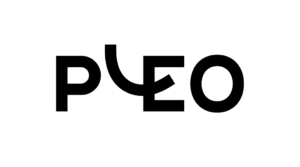What are prepaid business cards?
Prepaid cards offer a flexible way for small businesses to manage their cashflow and expenses. It can be an important tool for budgeting, as only the amount of money pre-loaded on the cards can be spent. You, as the business, can top up the card with funds and then give it to your staff to spend, imposing spending limits if necessary.
You and your employees can then use the card for a wide range of expenses including meals and entertainment or paying suppliers.
Physical and virtual cards are available. Virtual cards tend to be used for spending on one-off online purchases and subscriptions. On the flipside, a physical card is better if you’re making more purchases when you’re out and about.
Whether you opt for a physical or digital card will depend on what sector you’re in and what you plan to use the card for. A prepaid card is also more secure than a credit or debit card because there’s only so much the thief can be spend before you manage to deactivate it.
What’s more, both can be added to a digital wallet such as Apple Pay or Google Pay.
Prepaid cards could be a better shout for small businesses that struggle to access credit cards due to having a poor credit rating. Get them as part of an existing business account offering or as a standalone card.
Prepaid business cards: pros and cons
Of course, there are advantages and disadvantages to prepaid business cards. Let’s take a look.
Pros:
- Can be issued and used instantly: If you have new staff members joining your business, you can issue cards and get them spending quickly.
- Don’t need a credit check: Unlike other financial products, you don’t need a credit check to get an account. As mentioned, this could make it a more suitable option if you have a blemished credit history.
- Convenient: If they’re part of your existing business bank account, they’re easy to integrate into the rest of your business’ finances.
- Easy to use: Once they’re set up, they’re good to go. As long as you’re within your limit, you can spend online or at places with a point-of-sale system.
- They’re widely available: Both through your banking provider and as a standalone, there are plenty of prepaid card products around.
- Quicker at processing expenses than a credit card: This is ultimately better for staff as they’re out of pocket for a shorter amount of time.
- It can be used abroad: If you or your staff travel a lot for business, you can keep the trip on a budget with a prepaid card. Just make sure you can load multiple currencies onto it.
Cons:
- Fees can be expensive: Prepaid cards may have fees in areas you don’t expect them. For example, some charge for loading up or going over your limit.
- Can’t build a credit score: It won’t help you build up a credit rating, which could be particularly useful if you’re a new business.
- Fewer rewards than a debit or credit card: Though some prepaid card providers offer cashback.
- Not covered by Section 75: Unlike a credit card, prepaid cards aren’t covered if there’s a breach or any misrepresentation by the seller.
The best prepaid cards
Here are some of the best prepaid cards on the market. Most are part of a broader package while others are standalone.
Wallester
Number of cards: 300 virtual, unlimited physical
Account fee: None
Accounting integrations: None
Features:
- Budgeting and expense management
- Unlimited users
- Customise cards with your business logo
- Use with Apple Pay and Google Pay
- Multi-currency accounts
Moss
Number of cards: Unlimited virtual and physical cards
Account fee: None
Other fees: Fees based on add-ons
Accounting integrations: Sage, Xero, QuickBooks
Features:
- Automate purchasing, approvals, and bookkeeping
- Users can add corporate cards
- Automated workflow for employee reimbursements and spend controls
- AI-powered spend categorisation and advanced accounting
- Integrate with more than 40accounting, ERP, HR, and productivity tools
Airwallex
Number of cards: Unlimited virtual cards
Account fee: No set-up fee, no monthly fee (if you maintain a £10,000 balance or deposit £10,000 every month)
Fees: Add multi-currency cards for £5 per user per month, first five cards are free
Accounting integrations: Xero
Features:
- Employees can spend in over 40 currencies
- Pay global expenses directly from your multi-currency wallet balance with 0 per cent transaction fees
- Auto-convert currency at competitive FX rates
- Consolidate team expenses by giving multiple team members access to a shared card
- Full control and oversight of spending from your real-time dashboard
Emburse

Number of cards: Unlimited
Account fee: Custom
Accounting integrations: QuickBooks, Xero
Features:
- Issue reloadable virtual and physical prepaid cards with built-in spending rules
- Set custom approvals by role or department
- Global employee reimbursement in any currency
- Managers can approve requests for additional funds
- No fees for domestic transactions
Equals Money
Number of cards: Business Tier: 1-20 cards, up to 200 virtual cards; Business Plus Tier: Up to 50 physical cards, up to 200 virtual cards; Enterprise Tier: 51+ cards, over 200 virtual cards
Account fee: Business (£300 per year/£25 per month); Business Plus Tier (£350 per year/£35 per month); Enterprise Tier (custom pricing)
Fees: £1.50 per cash withdrawal, £10 per additional card issued
Accounting integrations: Xero
Features:
- Unlimited users on all plans
- Free virtual cards you can use in 21 currencies
- Monitor transactions and set spend limits for specific individuals and transactions
- Integrate with accounting for easy reconciliation
- Customise permissions for users based on their roles and responsibilities
Pleo
Number of cards: Not stated
Account fee: Starter (£9.50), Essential (£39 per month), Advanced (£89), Beyond (£179)
Fees: £5 per ATM withdrawal on the Starter package
Accounting integrations: Xero, Quickbooks, Sage
Features:
- Expense management dashboard centralises all your business spending for maximum visibility and control
- Limit spending for each card and set maximum transaction amounts
- Easily add or remove cardholders
- Detailed spending insights make it easy to spot things like duplicate subscriptions or overspend
- Track, review and manage reimbursements to employees
Soldo

Number of cards: Unlimited virtual and physical cards
Account fee: Standard, from £21 per month + VAT; Plus, from £33 per month +VAT
Fees: One per cent for international transactions, ATM fees start at one per cent with a £2 minimum, £1 issuance fee for a virtual card, £5 issuance fee for a physical card. 50p fee for temporary virtual card
Accounting integrations: Sage, Xero and Quickbooks
Features:
- No fees for domestic transactions and just 1.5 per cent FX fee
- Unlimited cards for your employees and departments
- No credit check to sign up
- Manage expenses from your online dashboard and mobile app
- Set advanced card rules and limits
Tide
Number of cards: All paid-for plans come with at least one prepaid card. Up to 50 Tide prepaid cards per account
Account fee: Free (£0), Smart (£12.49), Pro (£24.99), Max (£69.99)
Fees: £5 for each additional card
Accounting integrations: QuickBooks, Xero and Sage
Features:
- Set individual spending limits for each card with instant editing from the Tide app
- Scheduled payments
- Scan and upload multiple receipts at once
- Transactions are automatically categorised by employee and spend type
- Freeze, cancel and order replacement cards all from the Tide app
Card One Money

Number of cards: Up to four
Account fee: £12.50 fee per month, with one-off £55 application fee
Fees: UK cash withdrawals cost £1.50. Cash advances from NatWest for £5. First card free, each additional is £5 per month and can be pulled directly from your balance. Replacements are £3.95
Accounting integrations: N/A
Features:
- Order up to four additional business expense cards
- Apply online within 10 minutes – no credit check required
- Instant domestic payments and international payments in a range of currencies
- Text alerts when you receive payments or pay bills
- Load your cards directly from the app
ANNA Money

Number of cards: Between one and unlimited cards, depending on the package
Account fee: Pay as you Go, Business (£19.90 per month +VAT), Big Business (£49.90 per month + VAT)
Fees: £1 withdrawals depending on the package, £1 outside those limits, extra cards cost £3 per card per month
Accounting integrations: N/A
Features:
- Sign up for an expense card within 10 minutes and receive the card in the post in a few days
- 5 free expense cards on the Business plan, unlimited on the Big Business plan
- Set spending limits
- Automatic spend categorisation
- 1 per cent cashback when you pay for expenses like travel and office supplies
Wise Business

Number of cards: Not stated
Account fee: £45 opening fee
Fees: Add unlimited users for a flat £3 per person
Accounting integrations: Xero, QuickBooks, FreeAgent
Features:
- First £200 withdrawals are free, once you’ve paid the opening fee
- The Wise app lets you top up, convert, and check your balance in real time
- Spend in over 40 currencies in more than 160 countries
- You can add expense cards with no monthly fees
- 0.5 per cent cashback on eligible transactions
Expend

Number of cards: Unlimited
Account fee: Expend Entry (£33 for three users per month), Expend Essential (£36 for three users per month), Expend Everything (request pricing)
Fees: ATM withdrawals will set you back from £1 in the UK or £2 outside the UK, expense management £11 – £14 per person
Accounting integrations: Xero, QuickBooks, Sage, FreeAgent
Features:
- Smart company cards with individual budgets and limits
- Set spending rules by user, team, and project date, and adjust in real time
- Transactions are auto-categorised with matched receipts
- Distribute virtual cards to your team wherever they are in seconds
- Dedicated account manager
Volopa

Number of cards: Unlimited
Account fee: Cards Account (£20), Bespoke Business Account (request a quote)
Fees: ATM transactions start at one per cent of the amount with a minimum fee of £2
Accounting integrations: Xero and Quickbooks
Features:
- Supports 14 different currencies, and you can load your employee cards with any one
- Free top-ups and replacements
- Real-time visibility and control of employee spend – allow or disable, and add notes to, certain transactions in real time
- Make payments in 180 countries
How do I find the right prepaid business card?
There are a few things to factor in when looking for prepaid business cards, such as what sector your business is in, how many people there are in your company and how you’ll be affected by fees. If in doubt, do a free trial if there is one or speak to an accountant.
See also:
5 Best business expense management solutions – Expenses are something that, big or small, every business needs to deal with at some point. Business bank accounts offer a variety of features and security measures that allow many business owners to utilise a single account solution

Anna Jordan
Anna is Senior Reporter, covering topics affecting SMEs such as grant funding, managing employees and the day-to-day running of a business. More by Anna Jordan