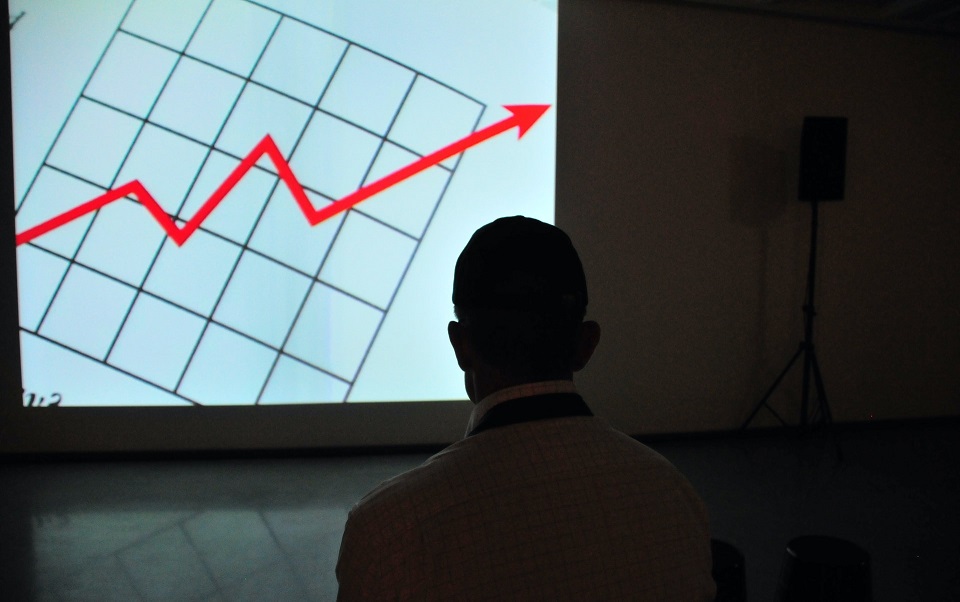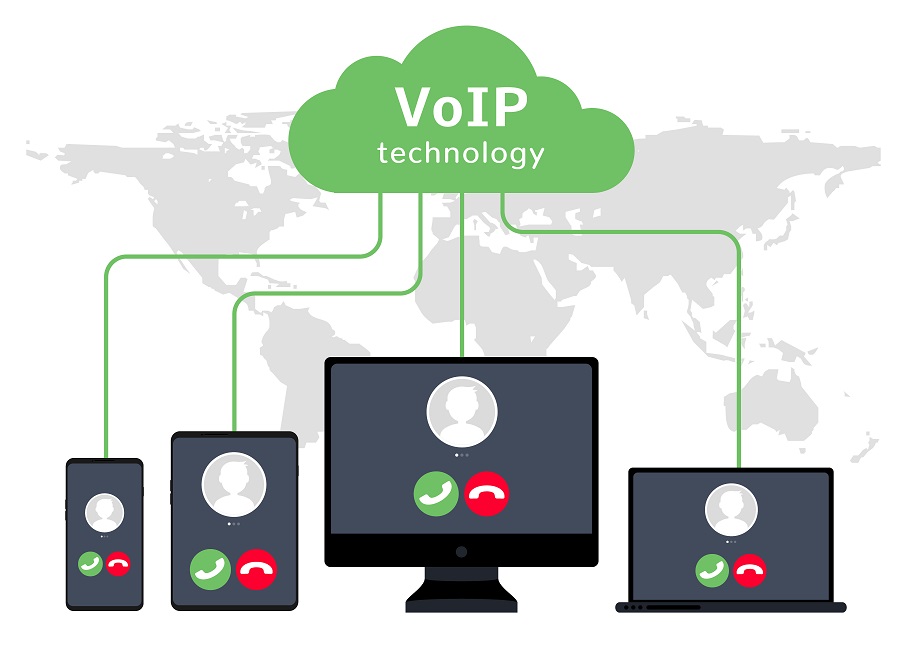It’s no secret that the best businesses rely on data to drive decisions. It’s also no secret that even for the most data-literate CFOs, there are still some significant challenges involved with achieving data-driven financial planning excellence.
The sheer volume of information coming in can be challenging to parse in a meaningful way. And Excel, the CFO’s go-to app for ad hoc reporting, can be tricky to work with, especially given how many hours of busy work are generally involved with getting all the latest figures imported and standardised.
Rather than coping with the challenges of dynamic financial reporting, many organisations end up going on ‘gut feel’ instead of making an educated choice based on the metrics they’re collecting. But this can have even more serious ramifications – for example, failing to properly keep track of auto-renewing contracts and subscriptions cost small businesses between £3bn and £5.75bn in 2020.
Instead of trying to deal with all the data, or avoiding the mention of data altogether, it’s important for CFOs to demonstrate what can be possible when data is properly harnessed and understood. Here are five ways for CFOs to make better use of their data.
1. Remove both types of bias
As CFO, you want to be certain the numbers you’re looking at represent an objective truth. However, biased data is rampant among businesses. In one study by KPMG, 74 per cent of executives overlooked insights provided by data analysis, simply because the findings were contrary to their own intuition.
Bias in data can show up two ways. First, the collection of data can be flawed. As CFO, take time to ensure the streams collecting data are as neutral as possible. What questions are you asking, and where is the data coming from?
Mixpanel, an analytics company, described how they shifted away from 1:1 interviews to understand their customers’ product use. Instead, they chose to rely on automated, neutral reporting, identifying a goal action and seeing which actions were correlated with that action, to help make customer-oriented design decisions.
Second, the presentation of data can be biased. This is more of a human angle. Naturally, people want to please their bosses. Even though you prefer to receive hard numbers, employees might hesitate to present something unfavourable or bad. To combat this, ensure you’ve cultivated an atmosphere of collaboration and constructive problem-solving.
Bias is a real issue in business. The very best financial reporting has no agenda. CFOs should exert every effort to ensure their business intelligence analysts and data analysts aren’t cherry-picking sources or skewing conclusions that they think their CFO will like better. It’s impossible to remove all bias – we’re only human, after all – but making efforts to reduce it and be aware of it as a possibility will help improve your grasp of your company’s financial realities.
2. Clean data to be reliable
In order to be trustworthy, data should be clean. Even a single misplaced comma, or an accidental null value, can render a report completely useless. More dangerously, sometimes there’s no indication that data wasn’t ready for use before creating the report, which means businesses are making decisions based on faulty data.
A 2018 report from The Royal Mail Data Services found that businesses believe bad data costs them about 6 per cent of their annual revenue – but that one-third of respondents don’t even have an estimate of how much bad data costs.
To ensure data is clean before use, there are three steps to take. First, ensure the collection of data is set up correctly. If it’s manual, make sure your employees know you value accuracy over speed. If it’s automated, ensure there are checks set up to stop duplicates or accidental nulls. The more standardised data collection is at the start, the cleaner it’ll be for step two.
Next, once the data is collected and input, run a series of checks on it. For instance, if one of your data streams is email lists, ensure you have accurate lists by verifying email addresses. That makes sure that the information is maintained reliably and cleanly.
Finally, clean it as it’s being reported. Most data isn’t reported on straight away – CFOs might want to know whether it makes sense to increase the budget on Facebook ad spend. The data answering that question might have been collected months or years ago. Ensure that as the data is pulled up to be analysed, that it’s error-free, not duplicated, and not old or outdated.
You can do this by running common-sense checks on it and ensuring all the data types fall within reasonable bounds, like highlighting values of less than £1, or more than £100,000.
3. Automate collection, cleaning, and analysis
In smaller businesses, CFOs are often CDOs too. A common error is leaving automation as a step for when the business expands. The truth is, the earlier the better – especially when you don’t have employees or money to delegate, it’s crucial to automate what you can to actually make good business decisions.
This helps you understand data through a few different mechanisms. It gives you more time to actually read and understand the reports instead of scrambling to create them. It also reduces human error. Finally, it helps your business scale up once data streams increase.
It’s possible to build automated reports in Excel, but that requires a lot of manpower, and if an error occurs, it can be difficult to track it down. Instead, it makes sense to invest in a Financial Planning & Analysis (FP&A) provider.
DataRails is a great example of a platform that does this well. It helps CFOs explore the data that’s been collected, cleaned and housed by automation. This also gives CFOs the flexibility to answer novel questions, instead of relying on pre-existing reports.
Are you presenting your quarterly results to the board of directors, and a trusted advisor asks you a question about the implications of a possible pivot? When projection models are based on dynamic figures and sophisticated visualisations, they can be updated with just a few clicks on your spreadsheet. This kind of on-the-fly conversation stops being a roadblock and starts empowering everyone.
4. Free yourself from the desk
Many data solutions are built to be visible only on a desktop, but that ignores the reality that CFOs often have to make decisions while they’re on the go. When CNN interviewed 35 executives to see how they manage their work-life balance, most of them admitted that they always make sure they’re available for urgent work matters, even when at home or on holiday.
This aspect is often underlooked, but as the world becomes increasingly small, and as CFOs rely more on their mobile phones to help them while they’re away from their workstations, it makes sense to ensure that your dashboards are mobile-friendly.
Work-life balance is an excellent aspiration for all workers, CFOs included. But the reality is that often, there is a time-sensitive issue that might reach a CFO when you’re not able to get to your laptop – on vacation, or when you’ve gone home for the evening. If your data isn’t able to be viewed on mobile, it’s only useful part of the time.
This step can be as simple as downloading the Excel app on your phone, or inquiring about mobile options the next time you invest in a data platform. Even if the answer is no, it’s good to know this in advance.
The last thing you want is to think you can rely on your mobile phone to make the data visible and find out at short notice that it’ll be difficult to parse and very tough to make decisions based on it.
5. Turn some data down
There’s a real hunger for data in most businesses, and understandably so. CFOs enjoy puzzling out the why behind the trends they spot, relying on a mix of intuition and numbers to help them do so. Especially in this data-driven age, when it is not only possible but actively encouraged to collect as much data to store and analyse, it can feel counterintuitive to say no to data.
Too much data can bloat the processes CFOs typically have in place to understand their data – it requires more cleaning, more automation, more collection, more opportunity for human error and bias. Plus, storing data is a cost.
Instead, it’s sensible to work backwards to build data streams. Start by asking which questions matter, and then identify which numbers you’ll need to answer them. This helps you build the data streams that are most vital and critical to your business. For example, the CRM platform from Monday starts by asking users what type of data they want to manage.
Despite having the capacity for multiple different types, it’s more important to look for signals and ignore the noise of too much data.
Take control of your financials
These strategies range from practical considerations like mobile usage, all the way to more advanced technical suggestions, like data report automation. However, they all tie in together. Data drive business decisions.
As CFO, it’s imperative to be able to understand the data you’re looking at, to know you can trust it, and to let it inform the choices that matter most to your business.
Sadie Williamson is the founder of Williamson Fintech Consulting.