Everything counts when you’re setting out your webpages – on page and off. How you build and create your website, pages and blogs can help search engines to understand your content to improve your rankings. This is referred to as your on-page SEO, and we’re going to look at this area of search engine optimisation in today’s article.
What is on-page SEO? What’s the difference between on-page and off-page SEO?
It is as it sounds: the SEO credentials that will appear on your webpage. On-page SEO refers to both content and HTML source code on a page whereas off-page SEO refers to external links, backlinks and social media.
Factors affecting the success of your on-page SEO are changing all of the time so it’s a good idea to keep up to date with what’s happening. SearchEngineJournal has a full history of Google algorithm updates.
Now we’ll guide you through some of the vitals of on-page SEO and a few examples to make things clearer.
1. Build internal links
External links count as off-page SEO but internal links count towards your SEO too.
Having lots of relevant and useful links to other content on your site will bump you up in the rankings. The links show that users want to spend time on your site and that you have other practical content. It’s not limited to sites with articles, either.
According to James Brown, lead SEO director of Blue Array, takeaway restaurants such as Pizza Hut put user flow and internal linking at the forefront. Putting in a postcode to clicking through your order is minimal, straightforward and can be done by anyone.
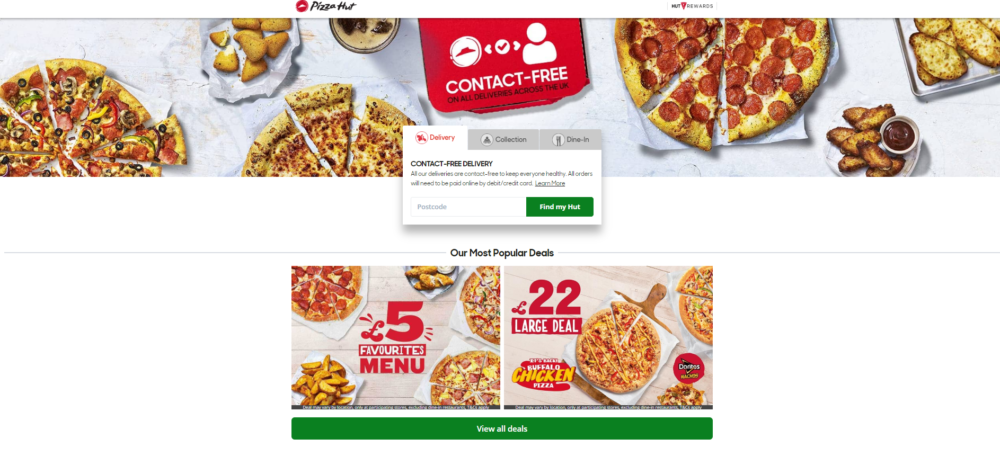
2. Get smart with your title tags
The title tag specifies the title of the webpage. It’s the headline you click on for search results, what you’ll see when you search for something.
Your content management system will have a function to preview what your title tag will look like on search engines, most commonly on Google. The optimal length for a title tag is 50-60 characters long.
As you’ve got a limited character count, avoid keyword stuffing. There’s no real length limit on titles but if you pack it full of keywords, search engines will see right through it and lower your ranking.
Wikipedia has a pretty good example here. The title tag is very search engine friendly and provides a real deep dive into the subject, which we’ll get on to in a second.
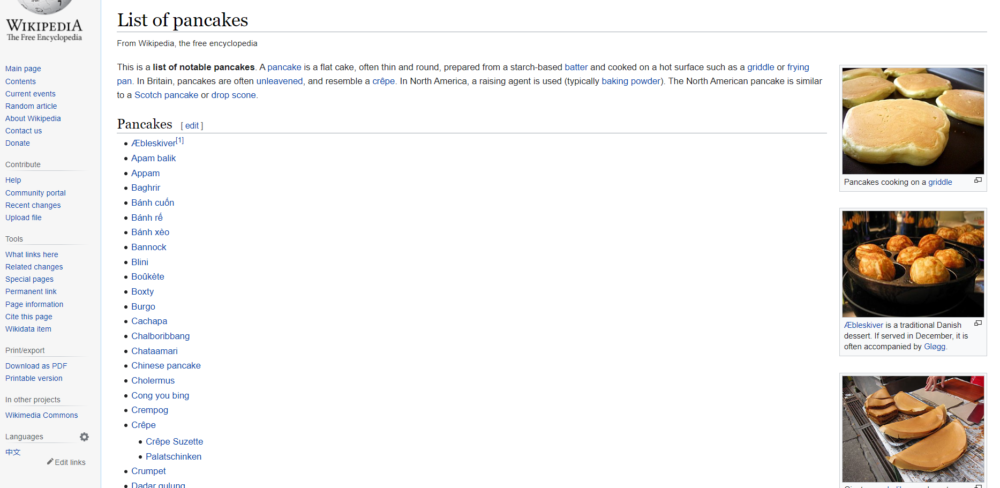
3. Keep your keyword clear in your mind
Remember to keep your focus on your keyword. Include it in your title tag and your URL. You should also include relevant alt text which mentions your keyword in the article’s images.
Be careful with using the same keyword multiple times – even if they’ve worked for you in the past, you don’t want to risk cannibalising them by using them too often and affecting the success of other content.
Sites like Which? use content built around lots of similarly themed questions to have one-page rank across hundreds of different terms, and though they might not always rank first, will have a very strong presence in the search results, says Brown.
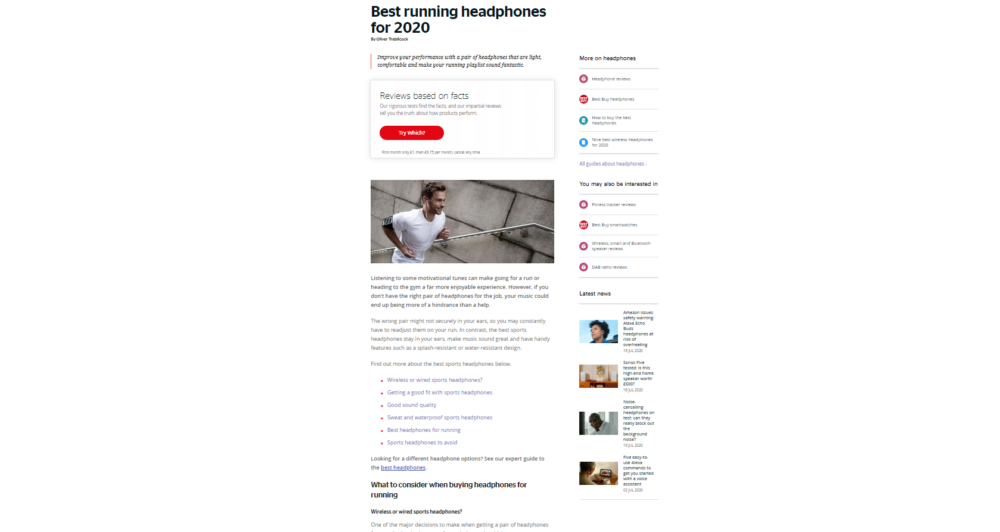
4. Publish unique content
Make sure that, as well as being specific, your content is unique. If you want to duplicate content from another site, include a canonical URL. A canonical URL directs search engines to the original if two or more pieces of content are identical. Your content management system (CMS) should have a function for this.
There are platforms that’ll help you find keywords that are more widely searched and less competitive so that your content is less likely to get drowned out by other websites. SEMrush can help with this.
Your content needs to give insight and answer questions – make sure you include links and commentary from experts and industry sources.
With this in mind, it’s a good time to mention the principles of expertise, authoritativeness, trustworthiness (E-A-T). In light of fake news, Google has been adopting these principles to sift through content. The term E-A-T has been mentioned over 100 times in Google’s Search Quality Raters’ Guidelines. To be deemed legitimate, you should be able to show your readers why you are qualified to write about a certain topic and what guarantees you can make about your products if you’re a business.
It doesn’t all have to be about new content, though. Older pieces that have performed well can be bolstered with updates. If it’s content with a lot of stats, this will lessen your bounce rate too, suggesting that users are engaging with your page and finding it helpful.
What’s more, you could benefit from a higher click-through rate if it’s more recent than competing content as users will see it as more up-to-date and trustworthy.
Rob Hill, CEO of activity booking messenger service, Fizzbox.com, says:
“So many companies focus on producing new content, they often fail to focus on what used to work. You might find from looking at your Google Analytics a number of pages that used to bring in a substantial amount of traffic three or four years ago, but over time they have dropped off their high positions on Google.
“This could be because they’re now seen as outdated, or other websites might have made more comprehensive articles. If you focus on updating old articles, you might find much greater results than constantly expanding into new areas.”
MoneySavingExpert is a cracking example on the effectiveness of keeping up to date. They’ll tell you whether an article has been updated and when, like the one below.
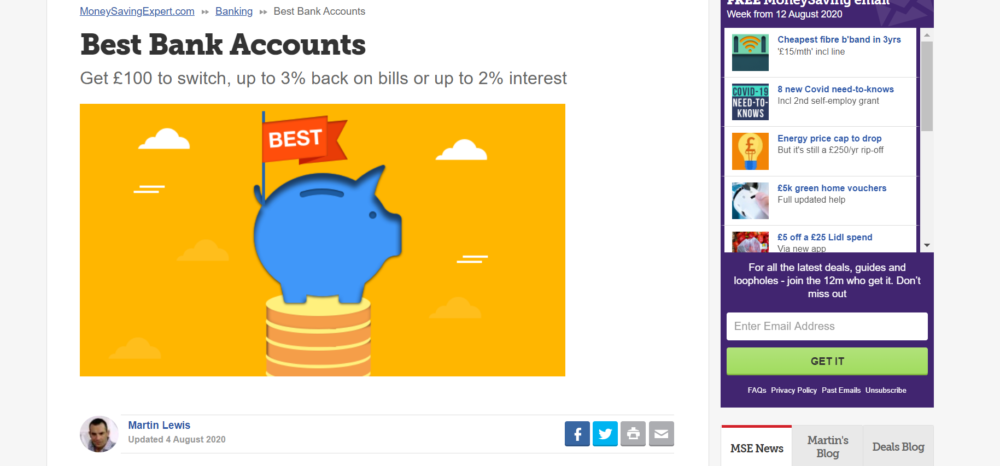
5. Structure it with schema
If you are pegging for new content, have a good think about the structure. Google favours structured content.
Rob Hill adds:
“Whether it’s FAQ content or a recipe write-up, you might understand the content, but search engines might not be able to comprehend what they’re looking at. This is where schema markup comes in.
“This is a set of semantic vocabulary which will help you to get a greater appearance on search engine results pages (SERPs). We setup event schema mark-up where we were hosting a number of Christmas parties, which led to a 23 per cent increase in our click through rate from Google, while our rankings remained the same. As you can imagine, this had a huge knock-on effect to our sales figures.”
Schema is code in a specific format which makes it easier for search engines to understand it. They use this information to display search results online in a more accessible way, often shown as snippets on Google. You’ll need to add structured data to your page to create the snippet, though there’s no guarantee that Google will create the snippet just because you insert the data.
There’s structured data for all sorts of different things: books, products, films – it works very well for recipes too. This is because they have a lot of digestible (pardon the pun), easy-to-structure bits of data that lend themselves well to appearing in a snippet. Think rating, length of time to cook and ingredients like in the example below.
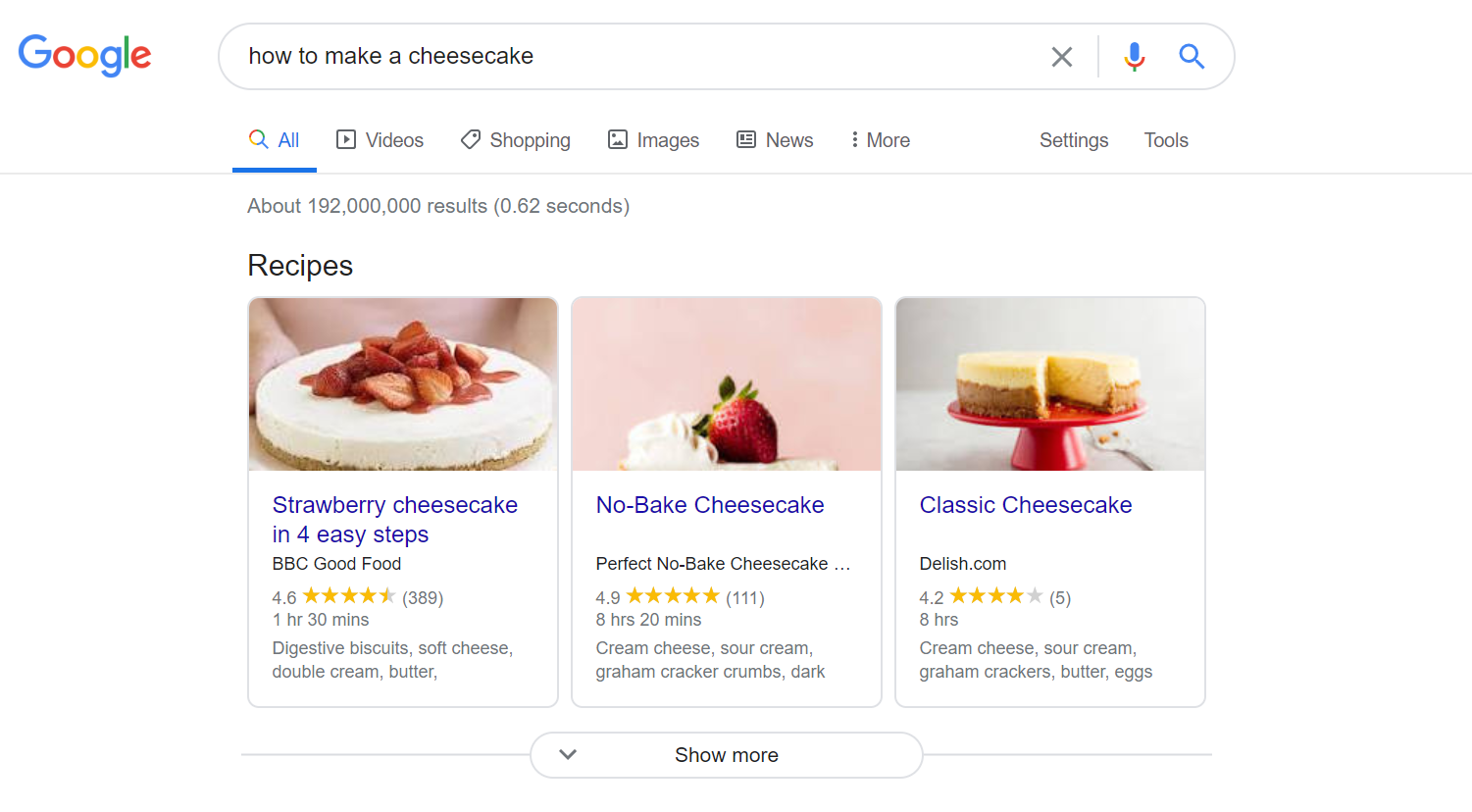
Don’t know where to start? Structured data markup helper can do it for you.
6. Use categories and subcategories
Tagging your content in categories helps search engines to compartmentalise content. Having subcategories will whittle it down further – search engines have a lot of content to sift through!
Try to avoid having loads of different categories with a couple of pieces of content in each section. Rather, have a few stronger categories that are relevant to your values and your content’s message.
The example below from the UK Domain shows the categories available on the header bar as well as on the article preview itself. Very easy for search engines to understand.
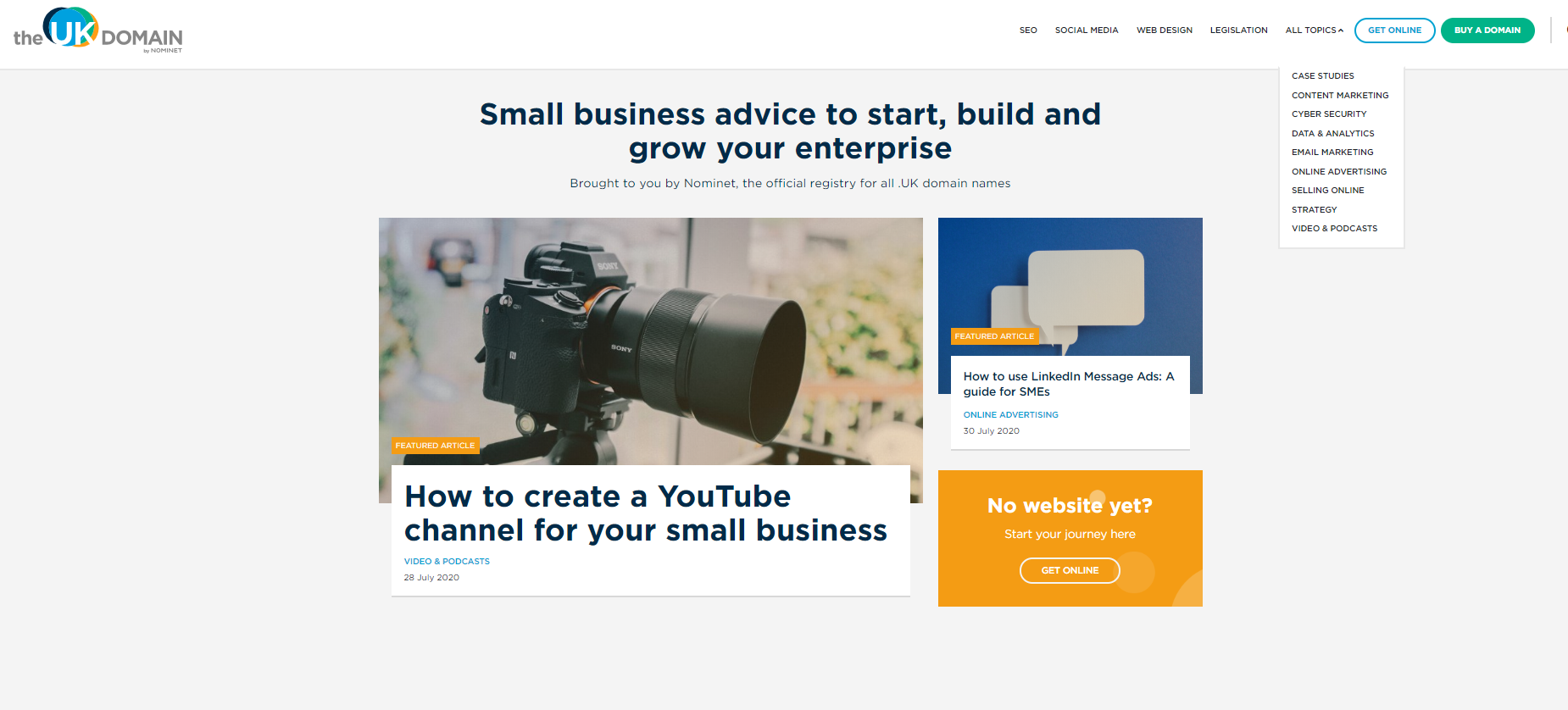
7. Include an easily accessible link back to your homepage
As with most things in life, it’s important that you know your way home. Websites handle this in different ways. Some have breadcrumbs which lead from where you are to the previous pages you’ve visited. In most cases, the site’s name will be included in the header and will link you back to the homepage.
This could encourage users to stay on your website for longer if they want to check out the rest of your content, especially if it targets a niche. You’ll see in your analytics dashboard that you’ll have a higher number of pages per session, meaning that users have found more of your content useful enough to click on. Search engines look favourably upon this. Linking to your homepage works best if you’ve got a strong network of internal links as mentioned in the first point.
Make sure you have one link that’s easy to access wherever you are on the site. For example, at SmallBusiness.co.uk, we keep our logo in the top left-hand corner so that you can always find your way back to the homepage.
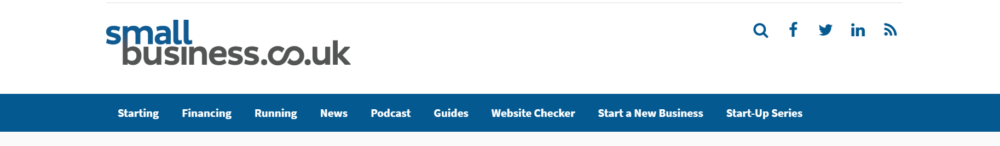
How will these on-page SEO tricks improve my ranking on Google?
Mostly through creating substantial useful content that readers are searching for and can easily navigate. You’re making it easy for the search engines too through using language they understand and working to their algorithms.
These are all fairly easy to implement so you can always track your progress incrementally and see how introducing these improves your traffic. Or you could do them all and see how it goes.
This article was brought to you in partnership with the UK Domain. Don’t forget to find out more about on-page SEO and other tips to improve your website traffic.
Read more
6 tips to help you create content that will impress humans and Google





