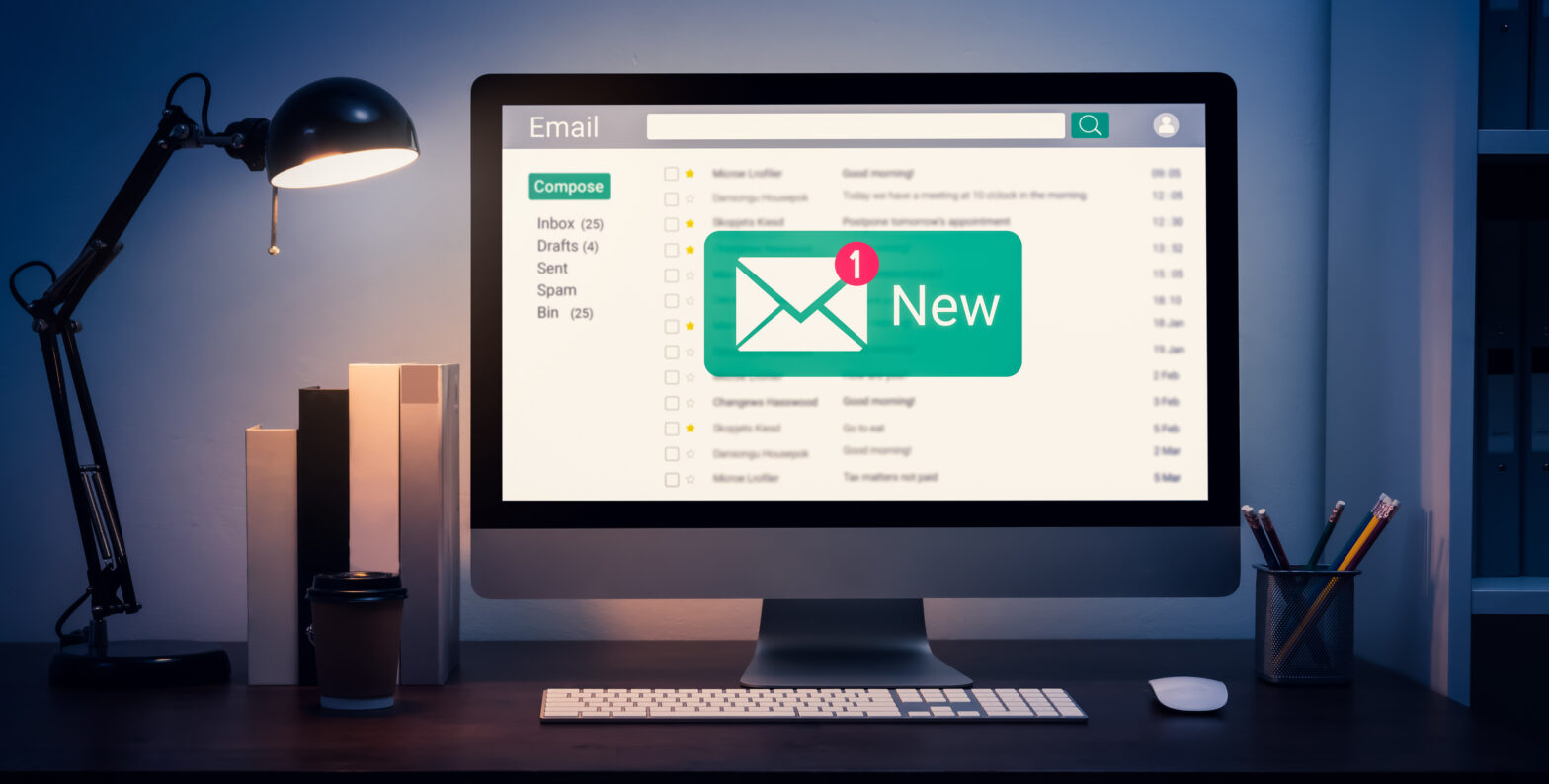So why should a small business be on Google+? You’re already on Twitter, trying to remember to update a Facebook page and your blog as well as actually running a business.
It can be very hard to keep on top of all marketing activity when you’re a very small business and you can’t employ people specifically for community management.
However, all Google Places for Business and Google Maps entries now get automatically set up with a Google+ page. Having an empty page is generally a business no-no, so it’s well worth the time spent to set it up.
What is Google+ all about then?
Google+ is a social media channel, where you can post information, join communities, follow individuals and businesses and add them to your circles. Circles are a good way to segregate types of people you want to communicate with.
For example, we have circles for our team members, clients and brands and people we know. You can decide which circles to make your posts available too, as well as making them public.
Set-up
To set up your page, just log into your Google Places for Business account – or you can set up a completely new Google+ business page from your own individual account.
You will need to create a cover image for your page, as well as uploading your logo. Take a look at some other business’s cover images to make sure you get it right. Your business logo and profile information will go across some of the cover image, so make sure any important information isn’t being covered up.
Just a simple image in your business brand colours is probably the best bet. The new size is 2120px by 1192px, which is fairly large.
You can also upload five images, which sit underneath your profile image, which could be your logo, products, offices or team members.
Posting
Posting on Google+ is fairly simple. You can enter your text and/ or a link in the box, choose which circles to share it with and whether to make it public. To tag someone in a post you just write a + sign in front of their name.
Eg. Here’s a blog post from +Carolynhughes.
Like any social media, it’s good practice to post a variety of interesting content – not just links to your own website.
Communities
There are some excellent and active communities on Google+. Currently, the most active ones tend to be around digital marketing and SEO as these industries are probably using it more at the moment.
It’s well worth having a dig around the communities to see what people are talking about. Overall, the general rule (as in many forums on the web) is not to go in shouting about your own business and trying to sell, sell, sell. But be genuine, offer opinions and advice and get to know people, as you would in any networking situation.
Hashtags
Hashtags are used in Google+ in the same way as on Twitter – which is essentially a filing system. Using a hashtag allows users to search all posts with that hashtags, which is great for following a particular event or type of post.
You can add hashtags to your posts, as well as searching them for interesting content.
Contributes to SEO
Google+ is widely believed to contribute to SEO rankings. I say “widely believed” because Google (and other search engines) never release exactly how they rank websites.
Remember to add all your details to the profile – including address, contact details and website address. You can also add your business description, using all of your key words and phrases, written in proper sentences.
Google+ authorship
Google has rolled out a scheme where it can attribute authorship to various articles that individuals write across different websites. This means Google shows up your Google+ profile photograph next to articles you’ve written in its search results.
I’m always surprised how few people have actually set this up. The first step is to go into your Google+ profile and add the URLs of any blogs or websites you contribute to. Click on the About section and then the ‘contributes to’ section.
Then you need to link back to your Google+ profile (take the URL from your profile page) from those website or blogs. This can be done by adding a simple HTML mark-up in the back-end, or if you use WordPress there are various plug-ins that do the job for you.
My advice to our PR and social media clients is that it’s pretty much non-negotiable to opt out of Google+ so you may as well embrace it! If you really want, you can actually delete your business Google+ page, but we don’t recommend doing this.
There are many other features to Google+ to explore like Hangouts, What’s Hot, Events, as well as Picasa photos being integrated. So dive in and explore Google+!