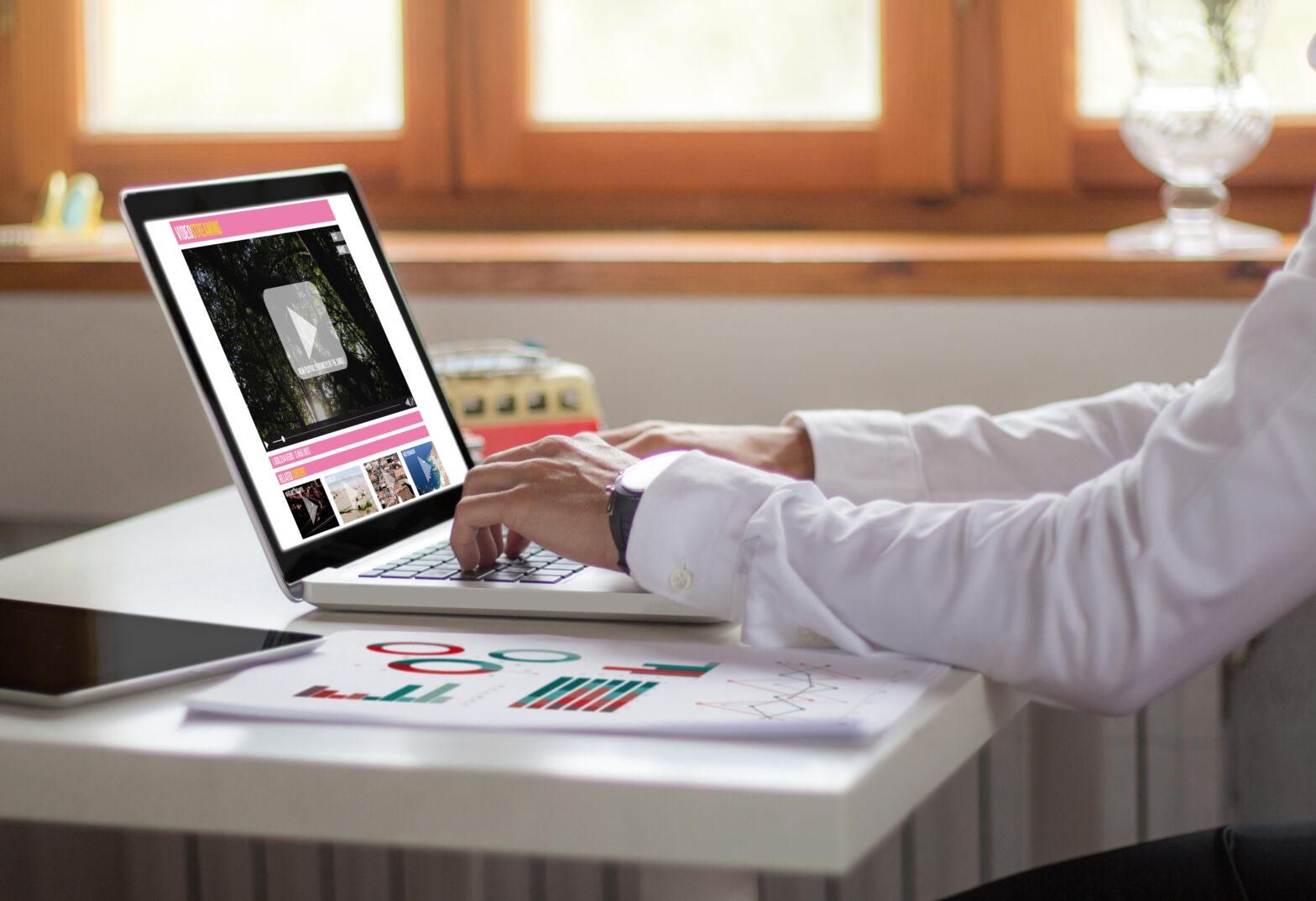Providing a high level of customer support is a key requirement for a business of any size. For starters, statistics prove that great customer service pays. Recent research by Oracle shows that 81 per cent of shoppers are willing to pay more for a better customer experience, with 35 per cent citing quick access to information as a key driver for spending. It’s no wonder that 83 per cent of UK businesses feel that customers are their biggest pressure point and 53 per cent believe customer service has become more important over the past 12 months.
Despite its importance, delivering consistent and first-rate customer support can be a perennial challenge for any small business given the natural limitations on workforce numbers and resources. It’s often the case that staff from the development or sale teams have to take time out from their day-to-day role to respond to customers. However, using video content as part of a customer support initiative is one way to reduce the burden on your current team, while enhancing your customer communication efforts to drive purchases and resolve issues.
Video can help you create visual demonstrations and walkthroughs to explain new products and services, provide ‘how to use’ references and answer questions in an innovative, easy to understand and efficient way. This frees up time that can be spent by your team to develop new products or secure all important new sales.
Video paints a million words
In the absence of a customer support line or call centre service, businesses have historically created a handheld manual to explain their offerings. While a written guide can offer useful information, they often tend to be hard to understand, visually unappealing and lack any sort of personalisation. One way to overcome this is to provide customers with a more personal and interactive learning experience in the form of video tutorials.
There are number of reasons why engaging digital learning materials are better at explaining new products than written manuals. Take, for example, a situation where someone is learning a particularly complex software feature. A short video can visually teach the learner how to use it in just a few minutes when a traditional manual may require the learner to search for a paragraph in pages of text. Also, as video tutorials are typically short by nature and part of a group of videos, they are able to ‘chunk’ information into more digestible and understandable sections.
Creating video tutorials
One way to create engaging video learning content is by using screencasting technology. Screencasting uses dedicated software to record a video of your computer screen. Everything from applications to mouse clicks to your audio commentary can be captured and edited into a video. This cost effective and efficient method creates a video walkthrough or tutorial that can visually demonstrate any feature or benefit for a product or service. These videos can cover a number of different topics and demonstrate features that are difficult to describe verbally over the phone or in written copy.
Gibraltar Labs is one small business using screencasting to help support new customers implementing its software. The complex nature of its product made it difficult for managing director Gary Short to communicate its true benefits and how to use it to new customers. Gary comments, ‘Screencasts are naturally visual, and allow you to communicate a lot of content in a relatively short space of time. They are far easier for clients to understand compared to written content. Many find watching a short video is much more palatable to pouring over pages of instructions to find the one paragraph they need to answer a question.’
Personal learning experience
Incorporating features such as call-outs that highlight specific parts of the video, background music, and a video of the presenter, really enables the video to mimic the characteristics of a physical face-to-face training session.
Once created, video tutorials can be shared with customers via an online portal meaning that they can access the video whenever and wherever they want to, as long as they have an internet connection. This is advantageous when considering that 71 per cent of customers go online first whenever they have a problem with a product. The on-demand nature of video also means that learners can repeat the training over and over again until they understand a new product or service.
By embracing digital customer support using video tutorials and demos, small businesses are able to deliver an enhanced customer service offer, which doesn’t require the resource of a dedicated support team. With the provision of after-sales video guides, tutorials and walkthroughs, small businesses can give themselves a competitive edge in their market.