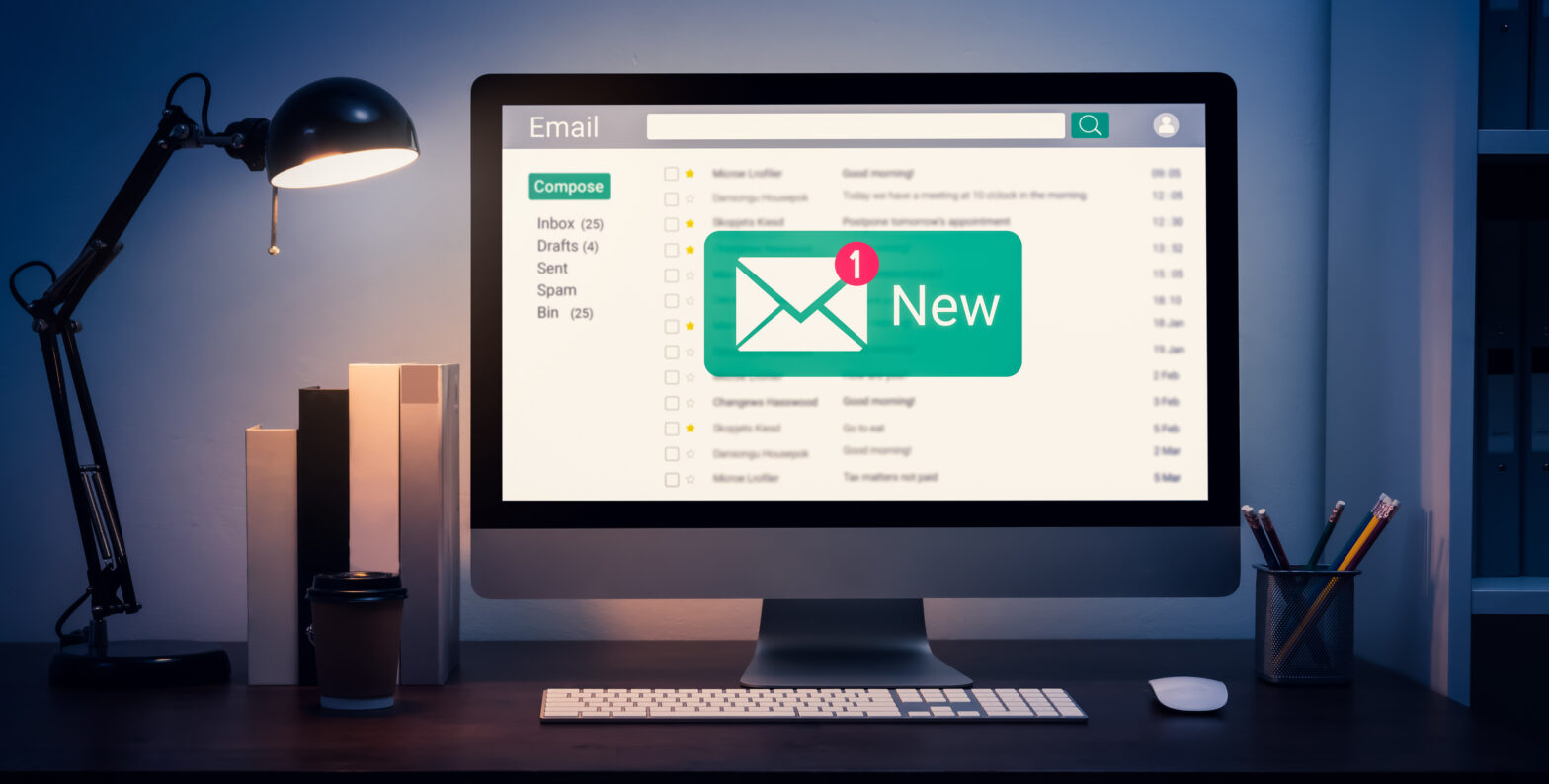There is huge opportunity in taking your business online. This small business marketing 101 will help you with your digital strategy.
Having an online presence also allows you to communicate with customers collectively, for example sharing information about opening hours, products or appointment availability.
How to create a website
When you run a small business, it can be difficult to make sense of all the options available when you take your marketing online. Depending on the type of business you have, the first step is usually to build a website.
‘41% of respondents say they are currently shopping online for things they would typically buy in-store’
Research identified a 21 per cent increase in online orders in March 2020 vs March 2019, with 41 per cent of respondents saying they were currently shopping online for things they would typically buy in-store. So, if your business does not already have a web presence, you should consider making this a priority. Even pre-COVID-19, there has been an ongoing steady rise in the number of retailers selling products online. Some operate solely online, while others are bricks-and-mortar businesses which also offer products and services via their websites.
If you want to avoid the cost of a web designer, it’s easy to design and build your site using free or low-cost tools such as Wix and WordPress. For retailers, another option is to sell your products through an established online outlet, for example, eBay or Amazon.
If you are building your own site, you need to make sure your website helps you achieve your small business marketing goals and gives your business a boost. These are some things you need to consider when designing your site:
#1 – What’s your purpose?
Think about the message you want to convey and what you want your customers to do on your website – this is key for knowing what kind of functionality your site will need. A clear message and goal will help you to create a website with great user experience that keeps your customers coming back.
#2 – Make your content searchable
If you want people to find you on the internet, you’ll need to make sure your website is optimised for the right keywords. There are many free tools you can use such as Google Ads’ keyword planner, or free versions of bigger tools like Moz and SEMrush. Google also has some great free courses you can take to learn the basics of keyword research.
#3 – Keep your content simple
Write the content on your website with your customers in mind; keep your messaging clear and understandable. Think about the websites that you like and why, and try to recreate that experience on your own website. Break up chunks of text with bullets, and balance pages with images. Most importantly, remember to include a call to action and contact information so it’s easy for your customers to buy from you.
#4 – Make your website mobile-friendly
It’s so important now to make sure that your website is easy to use and interact with when someone is visiting via their mobile. Most people now have a mobile device, and they do a lot of online shopping on them. Consider how easy your website is to use on a smaller screen, and the size of buttons or links when someone is using their fingers rather than a mouse.
>See also: 4 small business digital marketing trends you need to know
Small business online marketing 101
Running a business can leave little time to focus on managing your website, and not everyone can be a Google expert. This doesn’t mean your business can’t benefit from being visible in search results. A great way to make sure you are found online is to use Google My Business, which is also free to use.
Make sure you include all of your business information, including adding any different office or locations if you have them. This is also important for appearing in local search results when someone in your area searches for the thing you’re selling. Think about the types of questions your customers might ask, like where you are, opening hours, contact information and a small introduction to your business – the more information you can provide, the better.
It’s also a great idea to include photos on your Google My Business profile, so customers can see your store and get to know your business a little better. You can also provide regular updates and have customer reviews on your profile to show your customers what you’re up to, and how good you are at it.
Online business directories and listings sites can also drive potential customers to find your business. Benefits of featuring in these directories are that they are often free, or reasonably low cost. There are also trade-specific version available like Checkatrade.com to help relevant customers find you.
Learn Google Ads
Another way to feature in Google’s results is to run advertising campaigns called pay-per-click (PPC), and one of the most used tools is Google Ads (formerly Google AdWords). When a potential customer searches for something your business offers, your advert appears at the top or side of Google’s search results, depending on the bid you’ve placed. If they click on your ad, you pay a fee, but hopefully, the click will lead to a sale.
Google Ads can give you great exposure and you can adjust it to suit whatever budget you have. However, it won’t be useful for everyone. Adverts appear at the top (and sometimes bottom) of search results pages based on the words someone has typed into the search engine. If you sell a new product that people haven’t heard of yet, they won’t know to search for it, so Google Ads won’t be effective.
>See also: Google gives £25m worth of free ad spend to British small businesses
Google Analytics for small business
With all this focus on improving your online presence, wouldn’t it be useful to know who’s using your website, and more importantly, what they’re looking at when they visit? Google Analytics is another free tool that allows you to understand your customers and how they’re interacting with your website.
You can see how many people visit your website each day, week or month and you can also set up goals to keep track of how many sales you make. You can also see how people use your website and then make improvements to make it even easier to buy from you.
Whether your business is already active online, or perhaps you’re looking to embrace new digital opportunities, these small business marketing 101 tips show you just a few ways to strengthen your presence online.
Maddie Smart is a search marketing executive for SME business insurer smei