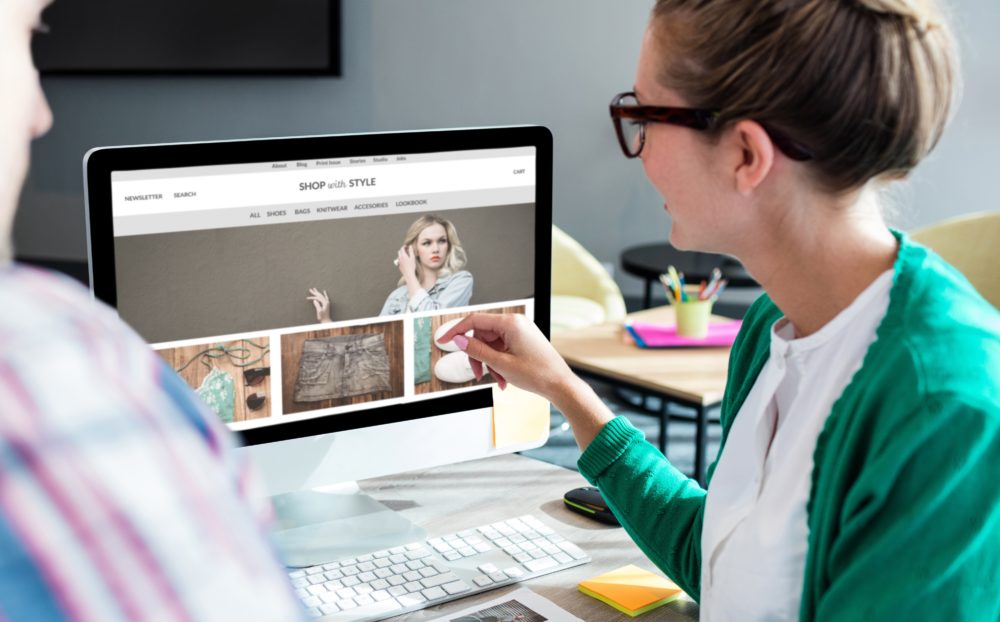You know you need to be online, but it’s more complicated than it sounds. This six-step guide will walk you through all the decisions so you will have a functioning and attractive website next week.
1. Domain name
Your home on the Internet needs an address. This is called your domain name or URL (uniform resource locator). You can get a free web address as an add-on to another domain name, but it looks amateurish. You will need to pay for your own .com web address, and the payment is an annual one. Special offers abound, from free for the first year to a full price of around £14 a year.
Buy from a UK domain reselling company to avoid the hassle of currency fluctuations and managing foreign currency in your accounts.
Your domain should be short, memorable and easy to pronounce. Ideally, it should not be in a dictionary, making it brandable. You may not be able to buy the domain name that exactly matches your existing business name, so be flexible.
If you run a high street hardware shop called Green’s in Croydon, then look at greenshardware.com, greensofcroyden.com, and greenshardwarecroyden.com.
See also: Getting and setting up a business domain name
2. Design
If you are in a hurry, or your budget is limited then you should consider building a site using the free WordPress software that your host will include with your package. The software is free, and there are hundreds of design templates called themes that you can buy for a few pounds. You can get free themes, but most of these will give you trouble in the long run because there will be little support available. If you thought WordPress was only for bloggers, think again. WordPress is used for millions of business websites because it’s flexible, easy to customise, and free.
You can change the layout and colours on any theme you buy. Insert your own photos and logo, and you have a unique web design in a few days, even if you have never used WordPress before.
If you have complex requirements you may prefer to hire a designer, but be prepared to pay around one thousand pounds and to wait three or four weeks before your site is ready. Most designers will show you how to upload new content as part of their service.
It is usually better to use a DIY WordPress design for a few months until you have a better understanding of what you need from a designer.
3. Hosting
Your next step is to find a hosting company. This company will host your webpages on its computers (called servers). They charge you for this service, and the charge is usually related to the quality of the service you get. The cheapest hosts may use slow servers, offer only email support for when things go wrong, and even deliberately slow down your website.
If you have decided to use WordPress to build your site you can find cheap WordPress hosting that will suit your needs on a hosting comparison site. Always use a comparison site to get the big picture and avoid direct links to individual hosting companies where their marketing gurus will blind you with facts and figures. You should consider one factor above all others when choosing a web host: customer satisfaction.
4. SSL certificate
Customers expect every website to start with https rather than HTTP. Internet browsers will tell users that your site is insecure and unsafe if you don’t have https set up. Luckily, good web hosts guide you through setting up a simple https for free. If you then find you need a paid SSL cert to accept credit card payments, it will cost you around £60 a year.
5. Accepting credit cards
The simplest way to accept credit cards is through PayPal or Stripe.
If you want to sell anything to anybody you must be able to accept credit card payments on your webpages. This is not optional, but if you get into the detail of payment processors, payment gateways, and point-of-sale systems they will blow your mind. Keep it simple with Stripe and Paypal in the beginning.
6. Customer Service
Accepting credit card payments has a big downside: customers may demand refunds for frivolous reasons – or even no reason at all. Credit card processors dislike refunds because of the extra paperwork they involve, so they charge you a lot more than £100 to refund the original £100 payment your customer might have made.
If you have a lot of refunds you’ll end up making a loss, and your payment processor may refuse to let you accept payments.
You will always have some refund demands, it’s part of the cost of doing business online. However, you can reduce the number of claims if your customer service people have their act together. Happy customers don’t make unreasonable claims and it’s up to you to make sure there are no reasonable grounds for refunds.
Make your customers happy by communicating with them: avoid superlatives in product descriptions, include photos from all angles and a zoom facility on your sales pages. Use photos of your packaging and include tracking facility when you post a package, insisting on a proof of delivery signature.
Talk to customers on the phone and make sure they are totally ecstatic. Offer freebies to boost customer satisfaction because they will cost you less than credit card refunds.
The overview
You can take your business online without paying anyone to help you. Getting online involves a sequence of steps, each of which is simple, but it is easy to be overwhelmed unless you break the process down into manageable steps.
Buying a domain name and finding a hosting company you can trust with your website are the most important steps in the process. This is followed by the installation of WordPress and choosing a theme. You can have the first version of your website up and running in two days, even if you have never done anything similar before.